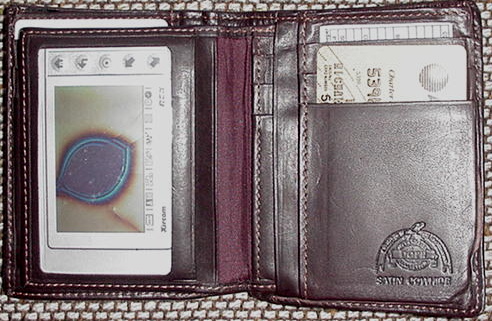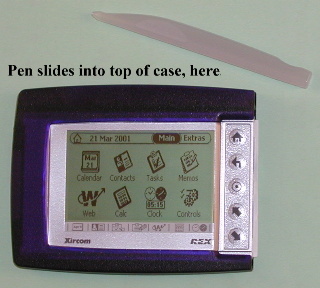Return to the
main news archive page
REX 6000 Help Page News Archive
March 16 - 31, 2001
March 31, 2001
Niks-Niets. (Thanks, Chris.) Nothing,
nada, rien. nichts, niente, zilch.
March 30, 2001
So is it really safe to carry a REX in your wallet?
A few say "Yes!" and carry it in their wallets
daily without problems. But be careful out there campers, things can go horribly,
horribly wrong. From Mike:
"It seemed like a great idea at the time. I was easily
able to slip my Rex into my wallet where the driver's licence usually goes.
A thin plastic window protected the Rex screen, and I could still use the
stylus without problems. After removing 4 unwanted plastic cards, my wallet
was thinner than before, even with the Rex. I don't always have a shirt
pocket for my Rex , and this seemed like a great solution. As the picture
shows, it wasn't. On the second day of this routine, I went to use the Rex
and found that the screen had been damaged (see photo), even though there
was good protection on both sides of the device.
The good news is that I was easily able to get through
to Rex customer service and a replacement is on the way with absolutely
no hassle at all. Still love my Rex!"
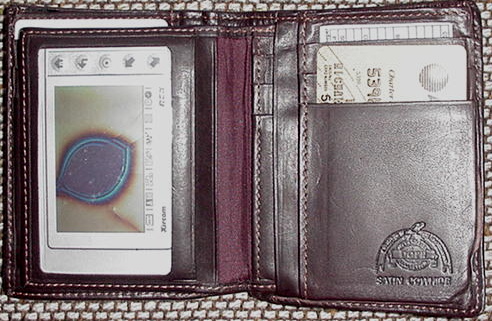
Hard to read your schedule on that screen, eh? Looks like
someone tried to use a iron spike for a stylus. Be careful out there campers!!
See our REX History page for a link to some
pics of cases that do work!
Maybe there are simpler ways to sync two computers. (From
DeepSync.)
"Great update on multiple computer synching. But im
not sure if its the simplest solution. I think this one is worth looking
at too (as it saves you from buying a second cradle) - Sign up for a Fusion
One account at http://fusionone.com."
Worth looking into - free and pay ($3.95/month) options are
available. Works with Outlook and many other PIMs.
If you've been having problems with getting REX NET movie
listings, you're not the only one. From Xircom today. (Thanks, Mark).
"Dear REX.net member; We would like to provide you
with an update concerning one of the REX.net channels you subscribe to.
In the past several weeks, some of you may have only received the address
of your local movie theater rather than the movie listings shown at that
theater. We have coordinated with our content partners and made appropriate
infrastructure and process changes. Preliminary testing begins this week
and we feel confident that any performance issues will be resolved by April
6, 2001. We apologize for any inconvenience this may have caused. "
March 29, 2001
Use the REX 6000 and Intellisync to keep two computers
"in-sync."
UPDATE: Additional
testing is being completed - there appears to be some problems getting events
to move between the laptop and desktop. More when we have more information.
Let us know if you play with this and have any feedback.
After a busy day of research we believe it is possible to
use the REX 6000 and Intellisync to keep two (or more?) computers sync'd up.
See our Sync Options page for the details. Many
thanks to Howard for leading the investigation on this. If you have info to
report on multi-computer syncing, please let
us know!
The newest in REX case ideas - no case! (From Amiram and
Graham).
The 'no-case' case: "There might be some people out
there who prefer to carry the Rex in their shirt pocket without any case.
The Rex itself seems sturdy enough, so I guess that using a screen protector
can solve the only delicate part. Amiram"
The case-in-a-wallet-case: "I spent 5 minutes making
a sleeve for my REX from thin card in order to protect the screen. It now
snuggles between the credit cards in my billfold. The credit cards provide
the necessary stiffness to prevent any bending and the standard stylus slips
into the corner of the billfold. I don't even know it's there. Graham"
You can purchase screen protectors for Palm Pilots/PDA's
at most Staples or Office
Depot stores, and where Palm and related PDA products are sold. Simply
cut them down to REX size and you could carry your REX "naked" in
your shirt pocket or wallet (if you're a brave soul). Add a pen/stylus combo
for input on paper and REX and you're good to go w/out the stylus. Something
to consider for those interested in the smallest, lightest possible REX.
More REX 6000 research results.
Amiram's been playing with a REX 6000, and has some preliminary
results to report regarding recurring and overnight events, known trouble-
areas for the REX 6000. See our Known Issues page
for an update on what Amiram has found.
March 28, 2001
Some more progress has been made with building a home-made
REX 6000 SDK.
Jory notes:
"The assembler TASM is capable of producing binary
code that the rex can use. The big hurdle now seems to be in finding a compiler
that can handle the skeleton C code that comes with the DS2 DSK, and produce
output that TASM can use to make binary code that is usable on the Rex.
Someone who really knows their z80 assembly may be able
to modify the disassembled code that Mr. Idogawa provided, to produce a
different add-in. This, however, may be extremely hard to do well."
If you're not sure what that means neither are most of us,
so don't worry. <g> If you think you can help move things forward and
would like to get involved, post a message to Jory, Di, and Steve at REX
Rumor Central, or drop us a line.
In the spirit of complete disclosure . . .
Marco has recently discovered that a technically savvy user
may be able to use the REX Tools Beta to determine the PIN on a REX 6000.
We're not going to publish the gory details, but thought you all should know,
since the REX Tools Beta is still out there with anyone who was in the beta,
or who received it from those in the beta, or who downloaded it from our site.
A suggestion for easier REX navigation (from Joe).
Frustrated by the inability to return to the main menu using
the stylus? Try this clever "trick:"
"I found only one way to return to the opening menu
from most location without having to press a key. I touch (with the stylus)
the large W symbol at the bottom of the screen; this immediately jumps to
the WEB info page (i.e., the page that contains the info downloaded from
REX.net). If one then touches anyplace on the black header at the top of
the page, the REX 6000 jumps to the opening page, i.e., the one that gives
one the choice of Main Extras, and the only page that provides access to
controls. This is not too bad since it takes only one extra step."
Joe also noticed that there is a "display seconds"
setting in the Time section of the REX Control Panel. He wondered why...
"I found no way to tell the REX 6000 to display the
time including the seconds. The only place it displays the seconds is in
the Time & Date Settings sub-submenu which is under Control Panel , which
itself is accessed from Controls in the opening page menu. Do you know one?"
Check for yourself - it appears that the seconds setting
is only that, a setting without an actuall affect anywhere else on the REX.
Good catch!
March 27, 2001
REX news (or lack thereof?) from CEBIT, where Tom has
been talking with Xircom:
"I have been talking to the Rex Product Manager for
Europe, middle east and africa. Here's the news: they don't know anything.
Since Intel bought Xircom, everybody is on hold and nobody knows anything.The
employees don't even know if they will have a job by end of the year. They
don't know if the Rex product line will survive or die. They do know that
they won't release a SDK. This has something to do with the licensing costs
for the compiler. They have developed two applications (a pictureviewer,
and a ... I don't remember) but they are still "untested" so they do not
want to release them. I hate to write it, but the truth is: The future of
our little friend is very uncertain ..."
This information matches other feedback we've received .
. . Intel has not decided (or made public yet) what its plans are for several
items in the Xircom product line, including the REX.
March 26, 2001
Some additional REX case options ferreted out (thanks,
Stephen):
Check out these sites for PCCARD cases that might fit your
carry & protect needs.
- VideoCases
Plus - the "PC Datastor" looks interesting if you want a REX
case with a bit more room
- PC
Card Packaging - this vendor offers custom cases. Stephen
has emailed PC Card Packaging about a custom REX case . . . we'll see what
they say.
You can find these links and others on our Internet
Resources page.
Some interesting updates to the REX FAQ:
If you are having difficulties syncing REX NET through a
firewall at work, or would like to restrict the date-range of calendar entries
sync'd to your REX, see the updates (in red)
in the REX FAQ.
For current REX owners interested in the new plastic case
w/integrated stylus:
"Bit of info about the new case, Xircom phoned me
up today as promised, Yes the new case does exist, it replaces the old hard
case, it is enclosed with all new shipments, No it is not available after
market as yet." (From UK.)
Pics of the REX case options (as well as some ideas users
have come up with) are available on our REX Pics page
(also accessible from the History page.)
March 24-25, 2001
Yahoo sync is working wonders for one user who gave up
on Intellisync Mobile Desktop.
"I've been successfully syncing with Yahoo's Calendar
and Address book for a week now. Recurring events, which were hell with
the Intellisync Mobile Desktop (never worked properly) work perfectly. Even
the alarms work correctly. E.g., set a recurring event (say, a birthday)
for today, to repeat yearly, and to give a 14-day alarm, it shows up on
the Rex perfectly, with a 2-week alarm. Used both the all-day function and
for a timed event. Also, I set up an event for April 27, to recurr daily
until April 30th, and it synced perfectly, with the note (flight info) as
well, as an recurring event that "lasts" 4 days.
One oddity - events that were created on Intellisync Mobile
Desktop were so screwed up, that some didn't even show up on the Rex, but
would show up on Yahoo's Calendar. Likewise, if I tried to "fix" events
that were screwed up by IMD, they wouldn't sync back and stay fixed for
some reason. I ended up wiping out everything done with IMD and starting
from scratch with Yahoo, and it's been fine ever since. Also, I've had no
problems with the actual syncing process, as long as I have cookies enabled.
Also, I understand that Yahoo can export to the Outlook format, but I haven't
tried it since I don't have Outlook yet. Mike."
See our Sync Options page for
more information on sync options with PIMs beyond Intellisync Mobile Desktop
and Outlook.
Interesting "custom case" idea for the REX 6000
"I have solved my case problem for the Rex 6000: I
found a very light weight (aluminum?) card case and lined it with moleskin
(available in drug stores),including a narrow stip along the inside lower
edge. It holds the Rex and a stylus from a Visor, minus the screw-off top,
which I replaced with a small screw so it would fit. Here are 3 photos of
the case, the lining and the Rex, cozily resting with its stylus. http://www.innernet.net/lowtech/rex.htm.
Linda"
REX user: "Intel Corporation - what are your plans
for the REX?" Intel: "Huh? What's a REX?"
From a reply by Xircom Technical Support to some questions
about potential updates to the REX software and firmware (emphasis added):
"See our Corporate Statement below.
'As part of Xircom's acquisition by Intel Corporation,
discussions are underway regarding the strategic fit and organizational
alignment of Xircom businesses into the Intel Organization. At this time,
no determination has been made as to how and where several non-core
businesses will be integrated into the organization; such businesses
include the Rex, Portgear (USB Port Expansion), Portstation (USB Port
Expansion) and Netstation product-lines.'
Sincerely, -Xircom Technical Support"
This appears to confirm that REX technology was not a key
part of Intel's strategy for acquiring Xircom. Should we start wondering what
company will pick up the REX brand next? A bit early for that, but this does
raise some concerns. . . .
The message said not expect further software/firmware updates
until Intel determines how (if?) they will integrate the REX into their revised
product line. (Thanks, John, for passing this on.)
Wallet case order after purchase does seem to work.
"I purchased a REX 6000 from RCS and it did not have
a leather wallet. I just thought it was a freebie if you ordered direcctly
from Xircom. I ordered a leather wallet from their web page 3/21 and was
told it shipped on 3/23. Amazing that if you purchae one they have stock.
Frank"
PCCARD (also known as PCMCIA card) sync troubleshooting
tips.
We've recently gotten some pretty good advice from users
who have successfully worked out some PCCARD sync problems. If you are having
issues w/the REX being recognized in the PCCARD slot, check out these tidbits
from the REX FAQ (and troubleshooting guide). If you have your own success
stories that might help others, let
us know!
More pictures of the two REX cases posted.
There were a number of requests for some additional pics
of the two REX cases (leather wallet and new plastic case) next to each other.
You can find those here on our REX Pics page. The
page is also accessible from the REX History page.
It's been a couple of weeks
since we saw who we are.
Here's a weekend update on our global community, in approximate
order by number of visitors. New countries are in red.
| Countries/Organizations Visiting
the REX 6000 Help Page |
| USA Commercial |
Non-Profit Organizations |
Hungary |
Chile |
Uraguay |
| Network/ISP |
United States |
Italy |
Cyprus |
Malaysia |
| Netherlands |
France |
Brazil |
Dominican Republic |
Poland |
| USA Educational |
USA Military |
Tonga |
Finland |
Venezula |
| Germany |
Australia |
Russian Federation |
Greece |
China |
| Canada |
Switzerland |
Czech Republic |
Taiwan |
Maritius |
| Japan |
USA Government |
Mexico |
Malaysia |
South Africa |
| United Kingdom |
Israel |
Argentina |
Hong Kong |
Ukraine |
| Singapore |
Austria |
Ireland |
Greece |
Indonesia |
| Belgium |
Denmark |
Croatia |
Luxembourg |
US Dept. of Defense |
| Portugal |
Sweden |
Norway |
Ireland |
|
March
23, 2001
REX techies take note - Eric is going to make an assualt
on Mt. REX.
"Another gentleman and myself are beginning to work
on the serial protocol and I'm planning to write a sync software that is
fairly extensible and open-sourced. Hopefully some other bright young lads
in the community will help with ports :)" You
can find Eric on REX
Rumor Central if you want to chat w/him about his activities.
Price watch update:
RCSeshop now has the REX w/USB or serial cradle for under
$99 w/free UPS ground shipping. (From tk & Head.) Price seems to be falling
(into a nice sweet spot) right alongside the DOW Industrials (youch!).
REX case pics available:
If you've been wishing you could take a gander at the different
REX cases, Eric has assembled some for your viewing pleasure. See them at:
http://www.ijack.net/rex/.
March
22, 2001
For those who didn't receive the free REX leather wallet
case with their order:
Just received this note (thanks, Mark!):
"I ordered my Rex 6000 from RCSeshop and it didn't
come with a free leather case that I've seen mentioned on Xircom's website.
I e-mailed Xircom and RCS, and got two different responses. The Xircom sales
rep. pretty much said that I had to buy one, and my second e-mail mentioning
that it was supposed to be free is still not answered.
RCS, though, pointed me at the following URL: http://www.xircom.com/rexwallet/
and said that I can get it there. I filled out the
form and waiting for the case. It mentions that they are out of stock now,
but hopefully will get them back in soon."
Kudos to RCSeShop
(1.877.746.7727) for trying to help Mark solve his problem. We'll let you
know when/if Mark's wallet case shows up.
Possible fix for sync problem with PCCARD slot that is
affecting some users.
This may apply only to those using both the PCCARD and cradle
for syncing on a laptop. Some users, and this seems
to be more common with Win 2000 users, have been reporting difficulties trying
to sync the REX in their laptop's PCCARD slot. Geoff reported that "I
have managed to get it to sync quite happily using USB and Outlook 2000. I
can't get it to sync using it in the PCMCIA slot. It is recognised as a card
but when I try to sync it cannot find a port for it." B2 suggested that
it might be related to the order in which the PCCARD and USB cradle were installed.
Geoff investigated:
"Guys, thanx for the comments about my problems with
getting the Rex 6000 to sync in the card slot. It looks like it does have
something to do with the order in setting it up. W2k installs the Rex 6000
as a standard modem - so what I did was I remove the driver for it, thereby
effectively uninstalling it. I then rebooted the laptop with the Rex in
the PCCARD slot and Windows re-installed the standard W2k driver for it.
Sync in the PCCARD slot then worked no problem.
One other interesting thing tho' was I removed the REX
from the card slot and connected using the USB cradle - no problems. BUT
when I tried the REX in the card slot again it did not work. So I rebooted
with the card and and the USB cradle disconnected - then put the Rex into
the card slot - guess what - it worked no problems. Lesson is, I guess,
that Intellisync gets confused if the sync method is switched about without
re-booting."
Let us know if
this information helps you with your PCCARD sync problems. Even if you have
never gotten PCCARD sync to work, you still might improve your situation by
removing any REX cradles from your system and following the steps Geoff outlines
in his first paragaph above.
March
21, 2001
More news on the new plastic case:
One user reported that when he called Xircom the person he
spoke to claimed the new case was a rumor (and said they have gotten quite
a few calls about it). Don't be confused by such responses - it's likely that
the help desk personnel don't know about the new cases. Help desk personnel
are often the last to find out about product updates and changes, even in
the best run companies. I have gotten confirmation from two other owners that
the new case exists and is shipping from at least two vendors:
- eCost ($103 w/USB)
- RCSeshop ($119 w/USB) (Buyers confirm that they are receiving
both the new pastic case and the leather wallet case.)
Both vendors have the REX 6000 with the new plastic case
in stock. (Thanks, Bilal, Parsly and Jordan.) Here's a picture:
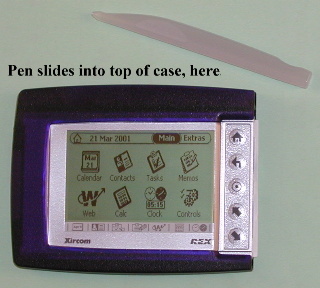
|
Plastic Case |
Leather Wallet |
| Length |
3.5" (9 cm) |
3.75" (9.75 cm) |
| Height |
2 5/8" (6.75 cm) |
2.75" (7 cm) |
| Thickness |
5/16" (.8 cm) |
7/8" (1.3 cm) (ranges above and below that due to
soft construction)
|
A new (better!) plastic
case with stylus is being shipped with the REX.
The REX 6000 is now shipping with a new type of plastic protective
case. It isn't clear how long it has been available, but the new case is definitely
not the same simple hard plastic case that used to come with the REX.
This new case is similar in color to the USB cradle (blue/purple
plastic with a clear cover over the front of the REX, and a cut-out to allow
access to the navigation buttons). An important addition is the new stylus
and a slot for it on the top edge of the case. The stylus is made of an opaque
white plastic. The case is about the same width/height as the leather wallet,
and a bit thinner. If you like to have your REX w/you for sports, travel,
or other "rougher" situations, this case would be the way to go. You can take
care of most "view" functions easily via the buttons, which are available
via a cut-out down the right edge of the case. Slip the REX in this new case
for tavel, back into the wallet case for the board meeting!
Down-sides: 1) There's no easy way to carry the paper/business
cards you can in the leather wallet (although you can slip a a REX note card
behind the REX inside the case), and 2) You have to remove the REX from the
plastic case to use the stylus.
If the clear cover was hinged (simple to do!) and could flip
to the side (or maybe slide over?), this would be the perfect REX case for
many users.
Credit where credit is due - this is a very nice update to
the REX 6000 package from Xircom.
A great new REX 6000 Add-in page available!
Go to John's
REX 6000 Add-in Page to read about and download the most useful add-ins
currently available for the REX 6000. For most of the add-ins listed there
is a brief description and notes on how to use it. The page also provides
links to the add-in developers' sites. John's page provides a "one-stop-shop"
where you can quickly download add-ins for your REX.
Remember that all add-ins currently available for the REX
6000 were originally developed for the Japanese version of the REX, called
the DataSlim2. Some of these Japanese add-ins have been translated to English
by the Japanese developers, and others are easy to use in their original form.
See our Add-in Programs page for additional details
on add-ins, including instructions on how to load/unload them, etc.) If you're
interested in creating add-ins for the REX, see our Programming/SDK
page.
Some more info from Mr. Idogawa on the recent updates
to his add-ins:
"I received the bitmap files generated by "Chek Font
3" add-in from Mr. Dave Johnson and you (thank you very much) and investigated
the size of fonts. By using this knowledge, I adjusted my add-ins to show
button labels correctly.... The basic functions of them are not different
from the original ones on the experimental page. To tell the truth, the calculators
ver. 0.5r and 0.5x are utterly the same. It was only moved from the experimental
page to the new one."
German version of the REX 6000 has been announced! Really?
From the PDA Street REX board:
"A German version of Rex 6000 is announced for late
spring 2001. But if you have few english knowledge you can handle your Rex6000
without any problems. The only thing is you can't type in german special
characters on your Rex6000. But these special characters written in your
PIM are transfered by synchronisation without any problems to the Rex. Dr.
Muller"
March
20, 2001
REX 6000 for cheap!
Insight.com
has the REX 6000 with serial cradle for $99.99.
It appears that add-ins larger than the 8K "limit"might
be able to run on the REX. From Jory:
"I can't *guarantee* that code above 8kb can be run,
but I *know* now that the Rex can hold a program that takes up more than
8kb *and* run it. Explanation: I plumped up wmladdin.rex with 8,192 bytes
binary 1's (hex FF's) and it is now (2 blocks) 16KB on the Rex!
Then I increased wmladdin.rex to 160kb using 1's. When
I tried to load it onto the rex while the two 16kb files were on there,
it said that my Rex ran out of memory (perhaps what actually happened, though,
was that it didn't like that I already had a wmladdin addin on the Rex).
Well, I got rid of both of them and told RexTools to put this new big one
on. RexTools eventually crashed, but I found afterward that the addin was
on my Rex, and the Rex reported it as--yes--160kb! Running RexTools again,
it reported to me that the addin is on the Rex and is using 20 blocks. And
I can run the addin. "
So Jory was able to load and run his "add-ins on steroids"
on his REX. If larger add-ins will load and run it could mean that more complex
and powerful add-ins (with multiple functions & capabilities) could be
written for the REX. This could be particularly interesting in terms of helping
with the still firm limit of 8 total add-ins on the REX at one time.
Puma is still talking about releasing a version of Intellisync
that will work with the REX. An email exchange between Michael and Puma Technologies:
"From Xircom products I understand that they will
not release a Lotus Notes translator for the Intellisync for REX 6000. Is
Intellisync planning to release a translator for the REX 6000? If not, is
there a development kit or documentation available on how to write my own
translator? Sincerely, Michael"
"Hello, Puma plans on releasing their own version
of this software in about 4 months time. Unfortunately, it is undetermined
at this time which translators will be available in the software. You will
want to check back in a few months for additional information. 02/26/2001
11:49 AM"
See the story from March 16th, below, regarding an email
from Xircom tech support on planned additional sync support. Between Xircom
and PumaTech, we might end up with a PDA with very broad PIM sync support.
March
19, 2001
Mr. Idogawa has updated two of his English-language add-ins,
and provided a third!
The add-ins on Mr.
Idogawa's English-language add-in page seem to have been updated - the
add-ins are now dated March 18th. You can find:
Tiny Draw (version 7r): A neat "double-function"
add-in that allows you to create, save, view, edit, and delete drawings on
your REX. You can use it with BMPs downloaed (via REX Tools) to your REX as
well. From Meert:
"Mr. Idogawa has edited Tiny Draw. Its use is a lot
clearer now. The text labels in the program are readable now."
There don't appear to be any functional changes to the add-in
from the previous version (7e) - appears Mr. Idogawa focused on usability
issues, as Meert notes.
The scientific calculator: Also has a March 18 date.
We don't know what changes have occurred there yet.
Finally, there is also a new add-in called "Life
Game." Here's what Mr. Idogawa has to say about it:
"Life Game ver 0.3r [2001.3.18] This is J. H. Conway's
"Life game," but it might be called a simulation, not a game. There is a
field latticed into (finite) cells. Each cell is viewed as a life and takes
2 states "alive" (indicated by black boxel) or "dead" (white). In this "game,"
a user plants lives (an initial pattern) and observes the change of field
as time advances."
March
17-18, 2001
All quiet on the western front . . .
March
16, 2001
Don't forget - REX 6000's at $99 (with Serial dock) at
RCSeShop!
If you are looking for a REX 6000 and want the best price,
RCSeShop (1.877.746.7727)
seems to have the bottom line at $99.
Xircom is talking about support for more PIMs in the second
half of 2001: (Thanks, Pete.)
"I too have been in contact with Xircom over the SDK/Web
Content/etc. issues - the response (which was pretty quick to their credit)
went pretty much as follows:
Syncing to things other than Outlook "Support for other
PIM's will be available in the future in the form of a plugin (which needs
to be purchased separately). As we know this plugin should be coming out
in the second semester of 2001. These PIM will be:
- Microsoft Schedule+ 7.5
- Microsoft Exchange 5.0/5.5
- Symantec ACT! 4.0.2/2000
- Lotus Organizer 5.0
- Lotus Notes 4.5/4.6/5.0
- Novell GroupWise 5.2/5.5
- Outlook Express 4.72" (Outlook
Express?? It isn't even a PIM!!!)
The email also promised an SDK release (yeah, right) but
gave no date, and also said that support for additional OS's (Win 95, Win
ME, Win NT, and Mac) are "being considered." Since the current
1.01 release already provides official support for Win ME, sure hope they
consider it fast.
Finally, the email indicated that Xircom knows where Amelia
Arhart Earhart is and will let us all know "soon." <g>
Add-ins (or something?) coming from Xircom next month?
(Thanks, REXfor2months.)
"I got this e-mail from Xircom customer support when
I asked them when they expect to have Extras or Add-Ins released:"
'The Extras features will available next month. Please
check on our website for latest Extras release then. Regards, Dat Nguyen
Xircom Technical Support'
So what does this mean? Sounds like Dat is talking about
Xircom releasing add-ins for the REX 6000. Just as interesting to many, if
Xircom has an SDK to develop Add-ins, why won't they release/sell it to the
public?