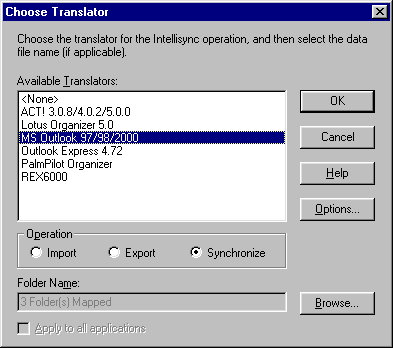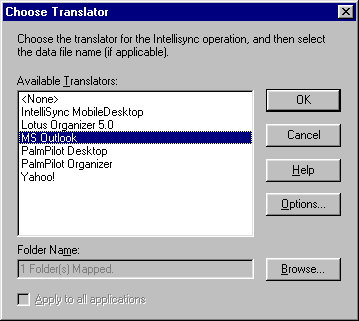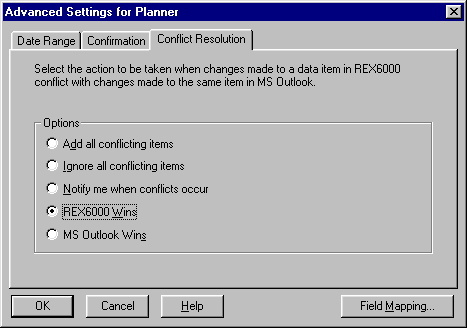Last updated - October 5, 2002
Expanding your sync options with the REX 6000
Remember to see the REX
FAQ on this site for help on specific sync problems and issues.
The Basics
<back to top>
The REX 6000 uses Intellisync for REX, which Xircom produced
from code purchased from Puma Technologies. It is a relatively simple (but
not necessarily simple to use) sync tool that allows the REX to sync with
either Outlook 98 or 2000, or Intellisync Mobile Desktop, the PIM that is
bundled with Intellisync for REX.
The REX 3 and REX 5 use Truesync Plus for REX. Truesync Plus
will not work with the REX 6000 (at this point - Truesync and Xircom could
get working together on it sometime, but don't hold your breath). Truesync
Plus provides REX 3 and 5 users many cool features, the most useful of which
may be the ability to sync several elements at the same time. In TrueSync
Plus you can sync your REX, Outlook, Lotus Notes, Truesync.com (a web site
where you can store your PIM info for access via browser), Palm Pilot, etc.,
all at the push of a single button. Intellisync for REX does not have any
"multi-sync" capability like that at this time. And of course, Intellisync
for REX currently only supports Outlook 98/2000 and Intellisync Mobile Desktop.
No other sync product currently supports the REX 6000 directly,
although PumaTech (makers of the standard Intellisync sync software used on
many Palm Pilot desktops) might be considering adding REX support. Remember
that Intellisync for REX and Puma Technologies Intellisync are not the same
product.
But, there may be a work-around for REX 6000 users who want
to sync with more than just Outlook. Read on, fearless REX'r, about using
Yahoo Intellisync, TrueSync Plus, and even Palm sync software to expand your
REX 6000 sync possibilities. It may be possible to keep your Palm Pilot and
the REX in sync, to sync with the Yahoo web site, or Lotus Organizer 5.0,
or ??
Here are some
real world success stories about using the techniques outlined below.
Read on for some options and ideas.
Option1: Using Intellisync for Yahoo <back
to top>
Please note that the suggestions below have not been tested,
beyond the intial install of the Yahoo Intellisync software and verification
that the Intellisync for REX software does not seem to be negatively affected
by its installation. One user has posted on REX Rumor Central that he has
made progress on syncing Organizer 5.0 to his REX 6000 using some of these
options, and another report of success is provided below.
Yahoo no longer supports or provides this
version of Intellisync, but you can get it
here.
Here's a testimonial from one happy
users of this option:
"THANK YOU! You are so right about the Intellisync
version from Yahoo. After I wasted most of the afternoon looking for advice
on rex.net (down half the time), I found your advice, and in 10 minutes
I had a copy of my Lotus Organizer files in Yahoo and out to Rex. Now I
have portability AND an on-line back-up. Just tell me -- why Rex doesn't
use the Yahoo version, which has NO trouble at all with Organizer?"
(From MJ.)
But . . . the plot thickens. The reliability
of the Yahoo sync service may not be as good as it should be. An update
below from MJ, who's had intermittent problems getting Yahoo sync to work
consistently - in some cases it freezes on "Preparing to." Here's
what she had to say:
"Yahoo is looking more and more like
the problem here, as everything else has been changed/eliminated/closed/reinstalled.
Yahoo is the only thing left. When it works, Intellisync works, too."
And a further update as of July 31, 2001:
"Here's an update on my Lotus Organizer/Yahoo
Intellisync/Rex 6000 problems. Installing Intellisync for Yahoo (a free
download) did indeed put Lotus Organizer into the list of software that
could be synched with the Rex, through the Rex Sync that came with the 6000.
That part works perfectly! But creating that compatibility must have been
a suicide mission for Intellisync for Yahoo! Ever since it did that, it
hasen't been able to resync the files to Yahoo for an online backup. Who
cares!?! Organizer now syncs to Rex 6000; that's all I need."
So it will work, but you may have some
issues with the Yahoo service always being up and running.
The idea is this - Intellisync for REX (that comes w/the
REX 6000) doesn't support anything but Outlook and the Intellisync PIM. However,
there is an Intellisync available for use with Yahoo (Yahoo Intellisync) that
supports several other PIMs. See below (this is a setup
screen from Yahoo Intellisync, installed on a PC that also has Intellisync
for REX installed: :
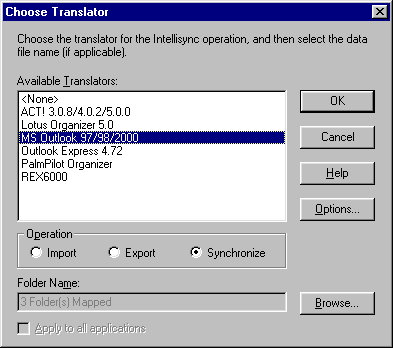
Interestingly, note that the REX 6000 appears in the Intellisync
for Yahoo list! So it would seem (though no one has confirmed) you could use
Yahoo Intellisync to sync between your REX and the listed PIMs. Again, not
verified by any intrepic sync'rs, yet.
Anyway, when you install Yahoo Intellisync, some of
these additional PIMs above magically appear in the Intellisync for REX list
of supported programs! See below:
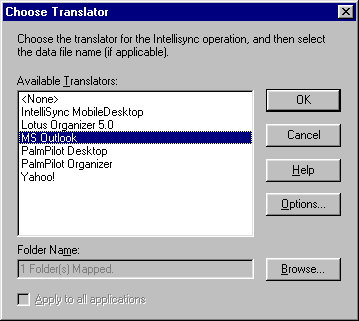
For some unknown reason, Act and Outlook Express don't make
it over from the Yahoo version. Interestingly, Palm Pilot Desktop and Palm
Pilot organizer show up, where in Yahoo there is only Palm Pilot Organizer.
Weird.
So now you have two different sync tools, both of which appear
to be able to work with your REX 6000. Possibilities (all unproven) abound.
What you could do is this . . .
- Load Intellisync for REX and get your system set up "normally."
- Load Yahoo Intellisync and set it up. (Go here
to sign up.)
- Sync using Intellisync for REX to your preferred PIM from
the list
- Sync using Yahoo Intellisync or your other PIM's sync
software to whatever other elements you want to sync to.
For example - you could sync from your Palm Organizer to
the REX 6000 using Intellisync for REX, and then you could use your Palm PIM's
sync capabilities to do all other syncing.
Intellisync for REX still won't be able to do what TrueSync
Plus (sound of angels voices) does - allow you to sync multiple sources at
once. W/my REX Pro/5000 I would sync Lotus Notes, Outlook, Truesyn.com, and
my REX Pro all at the same time. Oh, the good old days. . .
Option 2: Using Truesync Plus <back
to top>
Yup - if you are a former REX 3 or 5 user, your best bet
would be to use Intellisync for REX to sync Outlook and your REX 6000, (or
if you've installed Yahoo Intellisync you could sync to Yahoo Calendar) and
then use TrueSync Plus to sync to other elements you want to, including your
old REX 3 or 5, Truesync.com, Lotus Notes, etc. TrueSync Plus supports a ton
of hardware and software, is a free download from Xircom
and Excite,
and can sync to multiple PIMs at the same time.
To download from Xircom you'll need your REX ISBN number.
Don't use the one on the silver stickers that looks like this: A8A2HW086001
- that won't work. Look for the tiny number next to "ISBN" on the
bottome right corner of the back of your REX 3 or Pro/5000.
Dowloading from Excite is the way to go if
you aren't a previous owner of a REX 3 or Pro/5000. To download TrueSync Plus
from Excite check the following links:
Here are some detailed
TrueSync Plus installation/setup instructions.
I've gotten several "Eureka, it works!"
comments from folks on this TS Plus angle, but I did get one user who was
not totally successful w/the Yahoo portion of the sync:
"One problem with syncing to other
devices by way of truesync and Yahoo is that Yahoo <or maybe TrueSync
Plus> is squirrelly about memos/notes, basically not supporting synchronized
notes, and is a mess with multi-day messages."
Theoretically, you could use TrueSync Plus
to along with Intellisync for REX to sync REX 6000 data to and from any number
of PIMs/devices. If anyone tries this and has any cool results to report,
let me know.
Option 3: Using other
sync software <back to top>
I think you get it by now. Almost any sync
software that you have access to might be able to be used in concert with
the REX 6000 and Intellisync for REX to keep your life in sync. From Deepsync:
"I just saw a nice program to overcome my Sync problem with Lotus Notes. I
recommend using the my.palm.com
Synchronizer, which you can use as intermediate between most common PIMs and
devices..."
And another idea, from Deepsync:
"Hey all I just saw a possible solution
how to sync directly with Lotus Notes. The Japanese Pumtech Site shows a
Intellisync Anywhere Product for the DS2 which is for Lotus Notes 4.5/4.6/5.
But its a commercial one. Do you think when installing it after the Intellisync
for Rex installation, we can use it like Intellisync for Yahoo ?. Does anyone
know this Intellisync Anywhere for DS2 or just know something about Intellisync
Anywhere ? Thanks"
Intellisync Anywhere appears to be a corporate
product, with server, client, and mobile modules. However, there is a product
simply called "Intellisync" on the Pumatech site. There is a Palm
and Windows CE version. It retails for $69.99 from Pumatechs web site - look
here: http://www.pumatech.com/Intellisync_Palm_CE.html.
It might be worth checking into - here's the list of supported PIMs:
"Works with popular PC applications . . .
Only Intellisync supports virtually all the major applications you use:
- Microsoft Outlook 97/98/2000
- Microsoft Schedule+ 7.5
- Microsoft Exchange 5.0/5.5
- Symantec ACT! 4.02/2000
- Lotus Organizer 4.1/5.0/6.0
- Lotus Notes 4.5/4.6/5.0
- Novell GroupWise 5.2/5.5
- Novell GroupWise 5.5.2*
- SalesLogix 3.0
- Palm Desktop software*
- ASCII import/export
The main down-side is that this product requires
that Palm "Hotsync" is installed. Installing a trial copy of the
Palm version of Intellisync added "Palm Pilot Organizer" to the
list of available sync options (called "Available Translators" in
the configuration screens in Intellisync) in Intellisync for REX, and added
REX 6000 as a choice to the Intellisync commercial product. If you are upgrading
to a REX from a Palm PDA and need more sync capabilities than Intellisync
for REX offers, this might be an idea for you to consider.
Experiment, and let us know what you find
out. BUT - always back up your data files before trying new sync software/combinations!
Syncing
two computers using one REX 6000 - it's multi-sync! <back
to top>
It appears to be possible to keep two (and
likely more) computers in sync using Intellisync and the REX 6000. Many thanks
to Howard for testing (and testing). First, some caveats:
- Unless you're using laptops with PCCARD
slots you'll need a cradle for each PC, or a cradle to share between them
- You have to configure Intellisync for
REX with the setting "REX 6000 Wins" in Conflict Resolution
- This may work best if you manage your
contacts, memos, and tasks using categories (rather than folders) in Outlook
Here's what Howard has found in his testing:
"With "REX6000 Wins" setting for Conflict
Resolution everything seems to sync as it should. I have entered records
on the REX and on both computers and the sync works. I also went in and
changed the records to make sure that changes to existing records would
carry over and they did. For the most part this seems to be a quick fix.
The problem comes when I have made changes to the same record on both Outlook
and the REX. Intellisync will automatically select the REX entry and delete
the outlook entry. I don't even get a reminder screen or anything. I guess
I'm going to have to remember to only make changes one until I have synced.
It's not perfect but it will work. I have turned the "REX6000 Wins" switch
on on all four sync categories. I'll run like this for a while and see what
happens."
Pretty simple - change items in either
Outlook or the REX, not both, and you should be fine.
To set your configuration to "REX 6000
Wins:"
- Start Intellisync for REX and select the
"Configure" button
- Select the category that you want to sync
to both computers (e.g., Planner)
- Select the "Advanced..." button.
The following dialog will appear:
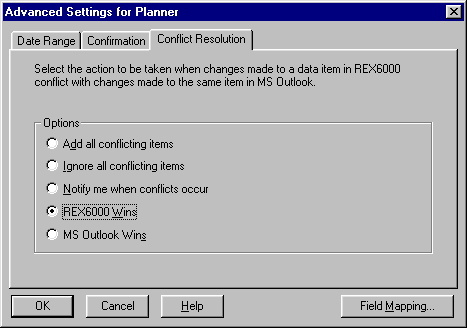
- Select the "Conflict Resolution"
tab (the dialog comes up with the "Date Range" tab displayed
- Click on the REX6000 Wins radio
button and select the OK button.
- You may also want to go to the "Confirmation"
tab and make sure all confirmations (for delete or change records) are on
the first time you sync
Sync type depends on your most recent sync:
"I have since discovered that if the
last sync that was completed was completed with the computer you are presently
syncing with then a quick sync is OK. If the last sync completed was with
another computer then a full sync is required."
That's it - using this method you should
be able to move between computers with your REX (e.g., home and work, laptop
and desktop, etc.) and keep contacts, appointments, memos, and tasks in sync
on the computers and your REX.
One angle that has not been tested - this
process may work best if you manage your contacts, memos, and tasks using
categories in Outlook. If you use folders (e.g., a separate folder for each
group of contacts) it's not been confirmed that the REX 6000 and Intellisync
will get the contacts from your REX into the right folders on the second computer
when you sync. You would need to create the folders (we think) and give it
a whirl. <g> Do you feel lucky? (Hey - we're a volunteer organization
- we can't test everything!) If you have any updates or additional
info on syncing between multiple computers, please
let us know!
Syncing with Lotus
Notes <back
to top>
Lotus Notes always seems to be a problemmatic
sync target for REX devices, including the 3000 and 5000. Below is one solution
found by Joerg. If you have any other ideas for Notes users, let
us know!
Lotus Notes - REX 6000 two-step sync success reported
(From Joerg)
"I have some very good news regarding
Win NT and Lotus Notes with the REX6000
I'm able to synchronize my Lotus Notes
calender with the REX6000. I can synchronize Contacts, ToDo and Calender.
I haven't tried the Memos up to now."
Here is how I do it.
First I use TrueSync for Yahoo! to synchronize
Lotus Notes calender with Yahoo! After that I'm using the Intellisync for
Yahoo! to synchronize to the REX. This works great. I only had problems
with calender entries which where older than the actual date.
Best of all, these programs are free.
I downloaded the Truesync version from
Starfish (at ftp://ftp.starfish.com/incoming/tsci/tsci-starfish.exe) and
tried to install this version.
UPDATE: See Tice's
site for the TrueSync software. It is no longer available from Starfish.
But there where no Truesync program to
install. Only the translators (which allow you to sync w/different programs)
were installed. Then I tried the Truesync version from Yahoo. Truesync from
Yahoo then had access to several translators which are normaly not available
to it! (Lotus Notes, and some phones).
It looks like the version from the Starfish
ftp changes something in the settings and all of a sudden the Yahoo version
has more choices to sync with. So I'm using Truesyn from Yahoo, which has
the Lotus Notes translator available because the Starfish version was installed
first.
As a check, I deleted every Starfish entry
in the Windows registry. And then the Yahoo version did not have the Lotus
Notes translator available. After installing the Starfish ftp version I
could use the required translators again in the Yahoo version!"
Go here
to sign up for the Yahoo service and download Intellisync for Yahoo.
Update from Dan:
"I went to the Yahoo web site and
downloaded everything from there. If you go to http://calendar.yahoo.com/YYY:10976/srt:0?v=140&pi=100
you should have the links to download both Intellisync for Yahoo and TrueSync
for Yahoo. It took me a few tries to get the TrueSync download, the Starfish
site doesn't seem to be the most reliable in the world. I got it on the
fifth or sixth try.
. . . I did get everything working. Installed
Intellisync for Yahoo and True Sync for Yahoo per Joerg's instructions.
Contacts were no problem. Notes didn't like repeating Calendar entries
with no end date, so I had to go in and give all the birthdays, meetings,
etc a solid end date. Might be a pain when I miss my Mom's birthday ten
years from now, but oh well."
:-)
You'll need to register for Yahoo's services
to download the sync programs (they have Intellisync for Yahoo and Truesync).
Once you're registered, click the "Options" link at the top
right-hand corner of the screen, then select "Sychronize" on
the Options page for the two downloads.
And another important update from
Will:
"Apparently the version that I downloaded
from Yahoo doesn't have the notes translator, so I had to download from
Excite Canada to get it. it is working normally. Thanks."
So you may need to go to Excite and sign up for Excite
calendar to get a version of Intellisync for Excite to get the necessary
Notes translator.
My.palm.com
(Note - the Mypalm.com sync service was discontinued as of January, 2002.)
From Deepsync: "I just saw a nice program
to overcome my Sync problem with Lotus Notes. I recommend using the my.palm.com
Synchronizer, which you can use as intermediate between most common PIMs
and devices..."
Another potential option - Notes sync
support added to DS2 Sync software! (From Big Blue)
Yeah, once again DS2 owners have it better
than us poor Rexies.
"Rex6000 and Lotus Notes users,
there seems to be light at the end of the tunnel. On the japanese web
site for the DS2 there is an updated software (1.1.0) available that adds
Notes R5 support (in this case: Notes support at all) to IntelliSync for
Rex. Take a look at
http://dataslim.angel.co.jp/ds2/whatsnew.html
My japanese is quite poor but I can read
the first line anyway. And of course I can download the update.
Unfortunately I was not able to integrate
these updated files into the Rex6000 IntelliSync installation. The dssync.exe
file (which is the counterpart of Rexsync.exe) does not run, it asks for
a progv5.dll which I don't have and can't find. So I did some overwriting
and renaming with these new files (f.i. you probably have to rename all
llds2*.* files to llr6k*.* and ds2*.* to rex*.*). Now my rexsync.exe crashes
when clicking the sync options button. Which means that my file replacing
could have been succesful but the rexsync.exe doesn't like the new files.
Maybe some else will have a bit more success..."
An interesting discovery for Notes users,
to be sure. Installing Intellisync for Yahoo on a system w/Intellisync for
REX on it adds Lotus Organizer sync to Intellisync for REX. If the necessary
dll(s) or other file(s) that give Notes sync to the DS2 program are registered
w/Windows on a system w/REX Intellisync, it might then be able to sync Notes.
Knowing the mechanism by which Yahoo INtellisync adds Organizer sync to
Intellisync for REX would maybe point the way . . .
So, could getting the DS2 program to install
to a DS2 directory on a PC with Intellisync for REX grant Notes sync capability
as well? Might be worth looking into. . .
Syncing with Novell
Groupwise <back
to top>
Novell plug-in allows "direct"
sync of your Groupwise 5.5 data to REX, via Outlook. (From TC)
"I read your rex-pages with interest
and like to give you some information about synchronizing the Rex with
GroupWise, my favourite groupware.
There is a free plugin for Outlook from
Novell. After Installing you can easily access your Groupwise message
store with Outlook and have full calendering-, email-, task-, notes-funktonality
and so on. Only the extended funktions like document management are not
available.
In other words you can use Outlook as
interface for GroupWise. By this you also have an easy way to synchronize
the Rex with GroupWise because you can synchronize it with Outlook using
the existing Software for the Rex.
During the synchronization you don t
have to open Outlook and the GroupWise client can be used beside Outlook.
Hope this helps other users."
The Groupwise 5.5 plugin TC refers to is
listed on
this page on the Novell site as:
27 Jun 2000 gw55ol2.exe 3654K GroupWise
5.5 Plug-In for MS Outlook
If you can't get to that page directly,
you can probably find it by searching for "Outlook" on the Novell
site.
Here's what the download page says about
the plug-in:
The GroupWise 5.5 Plug-In for MS Outlook
allows you to access your GroupWise mailbox via the MS Outlook 98/2000
client. It uses the MAPI profile to configure GroupWise Messaging and
Address Book services. The GroupWise MAPI service providers translate
Outlook items into GroupWise items and vice versa. This allows appointments
in GroupWise to appear as appointments in Outlook. Similarly, appointments
created in Outlook appear as GroupWise appointments. For a complete list
of features and issues, see the GroupWise 5.5 Plug-In for MS Outlook online
guide at:
http://www.novell.com/documentation/lg/gwotlk/docui/index.html
and see the Frequently Asked Questions
at:
http://support.novell.com/cgi-bin/search/patlstfind.cgi?2957005
Luke is leading the charge on Novell
Groupwise sync, and has some intriguing (and useful!) information and ideas
to get sync w/Groupwise.
"I have been working on getting the
REX to sync with Novell GroupWise and have had some success. For those who
are interested, I have compiled a page that talks about all the options I
have found to do this. http://www.erinat.com/rex/GroupWise/."
For example:
"...there's a great utility out there by Scott Lewis
(a cool Novell wizard) called "GroupWise Import/Export." I just used this
today to export my tasks, calendar, and memos into single TAB'd text files
and then imported them into Outlook 2000. Everything sync'd up fine! I had
to Map a few fields between the Novell/Outlook relationship, but it wasn't
much. I'll try to streamline this process in the future. The Novell utility
may be found at: http://www.slewis.org/software/.
(From Eric)
Novell Groupwise users - unite!
(From Luke)
"I just got my REX last week and I
love it! I am also a former PalmPilot user (gave it away today) who has
relied on syncing with GroupWise for calendar and tasks.
I haven't found a really good solution for this kind of configuration, so
I contacted a GroupWise developer who specializes in third-party integration
and communication. He said he could easily create a program that will sync
the Intellisync Desktop with GroupWise.
So now my question: Do you have any idea how many people might be interested
in syncing their REX with GroupWise? If there is enough interest, he will
do it then charge a small fee for licensing."
If you are a Groupwise user and would like
to get in on this opportunity, please contact
Luke!
Help for syncing with
ACT! (From Myster)
"I remember people using ACT and asking
how to synch with REX Just found this shareware they might find useful:
http://www.personalcrm.com/act-to-outlook-ACTaddon.htm"
From the web site:
ACT-To-Outlook Convert
Convert, Update, and Transfer ACT! Contacts
into Outlook Contacts
Customer Comments
"Act-to-Outlook was very easy to set
up and use. I transferred all of my customers from my database right into
Outlook on the first try. I didn't even have to read a manual to do it.
I also loved customer service. I lost my registration number and I was
able to get the information right away. Thank you"
Syncing with
Goldmine
From Dominic:
"Just a tip I've got after playing
with my new REX. To sync from Goldmine, as there is no PIM, Goldmine has
a fully functional sync option for Outlook, and hence from there to the
REX. Hey presto, hundreds of contacts and diary items, even alarmed tasks.
You can even select only the contacts you have tasks and/or history with."
Syncing with a Journada
<back to top>
The REX 3000 and 5000 could sync w/the HP
Journada hand-helds via Truesync Plus. The REX 6000 does not support direct
sync with any of the Journada hand-helds. Here's one way to get around that
problem:
"Just a thought...There is no way
that I know of to sync the REX 6000 with the Jornada but if you sync the
REX 6000 with Outlook and then TrueSync it back to the Jornada that would
probably work...I do that with my REX 6000 and my www.excite.com page...
Hope this helps... " (From PCMaven)
Journada software can conflict with
Intellisync! (From Thomas)
The problem:
Hallo, (sorry, may be my English isn't
perfect at all), I recently purchased a Rex 6000. First of all I recognized
that there is no possibility to synchronize with my hp jornada 680 in
the same way I do with my Rex 5001 (bad).
Second : I have real problems to synchronize
Outlook 2000 with Rex 6000 (serial cradle). I use COM-Port 1 with the
Jornada-Cradle and ActiveSync 3.5. If I try to do the same with IntelliSync
and Rex ... I always get that message, the system can't detect an available
COM-Port !? Can anybody help me. I use Windows 98. (Franz)
The solution:
The problem is the synchronisation software
for the Jornada. It stays resident in the background of your System and
frequently polls all COM-ports. By doing so it blocks the ports for any
other applications.
Solution:
Open the task-manager and kill the process named "wcescomm".
By doing so Intellisync should work properly. The downside is, that you
have to start the Jornada sync manually. (Tom)
Syncing Two REX 6000s on
the Same PC <back to top>
"I have just purchased a second REX
6000 for use as a backup (between the time my current one dies out of warranty
and some other company comes out with a PDA even close to the R6K form-factor!).
My question is this: Can I synch it with
Outlook98 on the same computer as my regular unit? In other words, can I
maintain two R6Ks on the same desktop computer?
Well, I answered my own question by...trying
it! (Imagine that!) The answer is ... yes you can.
When I attempted to sync the new R6K it
did a "mapping" step as usual, and I set it up to be identical
to my old R6K. I then used Rextools to finish the setup by putting in my
personal info and add-ins. I also added the new device to the MyRex site.
I then synched each R6K again and each
did fine. Apparently, the "getting device ID" step in the synch
process can identify different devices and keeps a separate sync-history
for each." (From Antmelnat)
Using the USB cradle
when syncing <back to top>
Make sure you use a root port on the USB
tree; the Rex USB adapter is not powered, and a lower port doesn't have enough
power. You may have to unplug it and plug it in once or twice until the driver
develops the "mock serial port", but it does work.
Some more USB comments from Tasteslike. .
. from REX Rumor Central:
"Self(bus) powered USB hub's do not
seem to work with the USB Dock. Powered (External Power Cube) Hubs do seem
to work. Two examples: Asante FriendlyNET Portable USB Hub does not work.
The Belkin 4 Port Hub Model F5U101, works when plugged in.
Also, under Win2K when you move your USB
Dock around on the USB Bus, it keeps asking for you to reload the driver.
I haven't seen any other USB devices exhibit this behavior."
But a different result from one user (thanks,
Deepsync):
"I cannot confirm your comments on
self-bus powered USB-Hubs on the Sync page. Mine is working fine and I never
had any problems. I'm using a UH-124 (4 port self powered Hub) from Interdiscount."
<back to top>