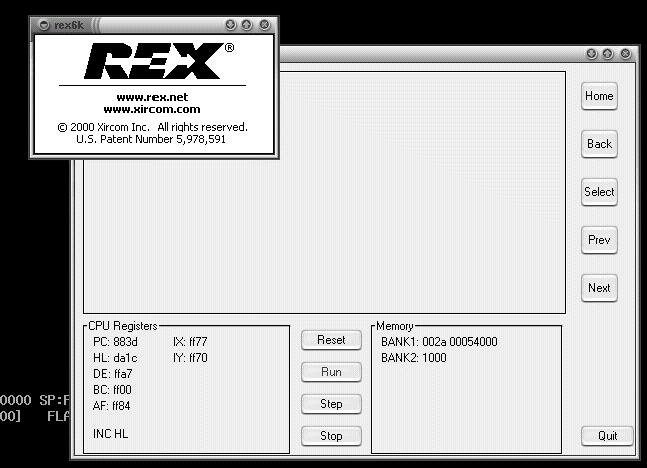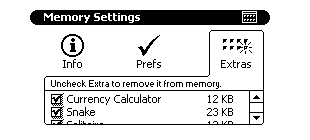Last updated - September 6, 2002
Programming for the REX - Add-ins and Desktop
Programs
STOP!! Before you read on, you should know that
there is a REX Developers Mailing List with over 100 members (as of August,
2001). After you review the information below, you should subscribe to the REX
Developers Mailing List if you are interested in collaborating with other REX
developers on add-ins, REX programs for the desktop, or web sync capabilities.
After you have read the information below, see our Internet
Resources page for info on subscribing to the mailing list.
(Thanks very much
to Daniel for his generous help in updating and organizing this content!!)
Xircom has not (and
will not) release a REX 6000 SDK! <back
to top>
An SDK is a Software Development Kit. Programmers
use an SDK to write programs for a device or software platform. Then a compiler
is required to convert the programs into code that the REX can understand.
Typically, when companies release a device that has this type of capability
(as the Palm also does) they release an SDK soon after so that crafty programmers
can create and give away or sell Add-in programs for the users of the device.
That makes the device more fun/usable, and helps to make it more popular with
users - good for everyone.
On August 21, 2001, Intel announced that
it is discontinuing the REX. No official REX SDK will be released.
REX Owners Fill the
SDK Void! <back to top>
In the absence of an SDK from Xircom,
creative REX owners have developed several ways to creat add-ins for the REX.
Here is a summary of REX add-in development
options, current as of August, 2001. Click the links in the paragraphs below
to find links and more information on each of these options:
- The original DS2 SDK:
This is free and uses the $200US IAR Compiler. Di
has bought the compiler and set up a telnet and ftp server so others can
also use the compiler (the compiler is copy protected, so you cannot simply
use it on your own computer). Di has set up the server for testing purposes
mainly.
- The rexdk.
The rexdk is a modified version of the z88dk. Support for the REX was developed
by Dominic, Damjan and Daniel. The rexdk is a package of the z88dk with
all the REX additions and modifications. This is the most robust and
effective SDK for REX add-in development at this time. There are DS2
and REX emulators as well! All of the functions documented in the DSSDK
doc are implemented now and the compiler should be quite stable. (9/3/01)
- Programming in Z80 assembler:
This is the lowest level of programming and the most difficult. Chris (Adder)
and Amiram (Solirex) used that option for their addins. If you have to ask
more about this you probably don't have the background and knowledge to
do it!
- The Small C SDK:
This is not as powerful or efficient as rexdk. For now not the best
option to pursue. Myles' site has other info that is quite useful - his
site is worth a visit whether or not you use the Small C SDK.
- The RxSDK Package:
(Based on the SDCC - Small Device C-Compiler). This was adopted for the
rex by Marc Nijweide. Marc has modified this to support the REX, packaged
it up again, and set up a webpage for it. Originally the compiler was in
a kind of beta stage with some drawbacks, and probably wasn't the best choice
for serious development. Marc has released a couple of significant updates
(info below), so check it out.
- The
REX 6000 C Software Development Kit: Mike
has released a REX SDK that is largely "home grown," including
the compiler (a lot of work!). Of the existing SDKs it appears closest
to the RxSDK above in terms of strong functionality and good code generation.
No support for floating point funtions at this time.
Click on the links in the development options
above (or scroll down on this page) for more details and links to their download
sites.
The
Original DS2 SDK on Di's Technical REX site <back
to top>
Di has made a public server available
for testing compiling REX add-ins!
If you are pursuing REX 6000 Add-in development,
you should absolutely look at his site and maybe send him an email or two.
"A lot of things are going around!
Wow! I bought IAR compiler and set up a public server for testing it. Now
everybody can try DS2 SDK, compile code, use emulator. Look at www.dimitriy.com
, then follow the links to 'Rex,' and then 'SDK setup.' Best Regards, Di"
Di's very interesting REX 6000 Technical
site is also the place to go for general technical info about the REX. Di's
site has detailed pictures of the REX internals, w/chip names, etc., that
an anonymous donor provided. Look under "Hardware" and then "Picture
Gallery - Inside REX 6000" and "REX 6000 Chip Markers" on Di's
site.
Other cool stuff on Di's site include pictures
and details on the differences between the DS2 and the REX 6000, and other
cool stuff like below:
"All: I found one very nice utility
that opens a way to create PC programs talking to Rex (database, add-in,
web, ...).
From SciFiGuy: "Di: That command line
utility is really great news! Maybe this is a doorway to implementing web
sync capability, so we don't have to rely on rex.net. I'd really like to
have a utility that reads in a list of URLs from a file, and transfers text
from those pages into the REX. It would lack formatting, but would be a
great way to grab some web zine articles for reading later."
The
rexdk (based on the z88dk) (From Dominic, Damjan, and Daniel) <back
to top>
The rexdk is probably the best development
platform for REX add-in developers at this time. Daniel has been the driving
force behind it for a great portion of the functionality it provides. Daniel
completed a "final" release on 9/3/01. He said:
"All of the functions documented in
the DSSDK doc are implemented now and the compiler should be quite stable.
I've invested a lot of time in this "project", but I suppose we
have a rather useable SDK now. I'm still working on the emulator but my
current problem is that I would need a binary image of the 2nd chip memory.
If anybody could help me with that a "true" rex emulator with
a working database wouldn't be far away..."
(August 20, 2002)
"Hi all,
The new rexdk release is available along
with a new website and a new domain name (although the old ones should work
too). For further information see the readme file.
http://www.rexdk.tk"
"I've updated the rexdk with the latest
additions...developers of 'big' addins (using libraries) should rebuild
their projects with this release. The point is that old addins using libraries
can't find libraries in the new firmware-holes like opened up by CalcBGon
etc. So, for example, currently it isn't possible to load the MiniData libraries
into the CalcBGon firmware-holes. In fact it is possible, but the main addin
wouldn't find them, so pretty useless."
(Feb 24, 2002)
The library-signature
is now inserted at the beginning of the bin-file. It is possible to test
and debug library addins in the emulator. For details see the readme
file. As usual everything is handled in the make file. Just one click to
compile the library and one for the client..."
Updates to floating point and farcall function
(1/28/02)
"Dominic has done some impressive
work on the floating point part. Nearly all floating point functions are
now separated in the genmath lib. So only the functions which are really
needed are linked in. Also the compiler floating point part should work
now (with some small inaccuarcies). So no need to specify -doublestr.
I've rewritten the whole farcall logic,
which is now nearly totally transparent to the developer. There is no need
to pass parameters with Write/ReadPar, you can pass them like to normal
functions. I've written a small c program which adds a 3-letter signature
to an addin, which can then be used to dynamically "link" to it.
Use the FindLibrary function to search for the lib page from another addin.
To call functions in the library addin you just need to define the correct
function definitions. I've included two projects to explain this. If you
need to return doubles use farcalld, otherwise simply farcall (see the samples).
To build a library addin use the makelib batch file."
Updates and library function
added (1/15/02):
"Hi all,
I've released a new version of rexdk.
Graham Cobb has found a bug in the strcmp function, which is now corrected.
The DsTrace function is now also available in the rexdk. For details see
the readme file. The only difference is that the string must end with
a \r instead of \n.
Also Waleed Hasan's library
functions are implemented now. I've added 2 more pairs of read/write
par functions, so you can pass a total of 4 parameters to a 'far' function.
To pass other parameters than 16bit values, just pass the address of global
variables. If they aren't 'overwritten' in the 'far' addin it should be
possible to retrieve them from there.
So writing a library addin is simple
now. One solution to the page-finding problem would be to 'force' the
user to load the lib-addin in a given adder slot. Another solution would
be to write a memo with the page number for every lib-addin. That's the
way I've done it in Asteroids. Or we use a separate database."
You can also get the DSSDK emulator at Daniel's
site, which Daniel has recently upgraded to include the REX firmware! Here's
more information on the upgraded emulator.
Daniel even has REX 6000 memo database table
descriptions!
(Note: The rexdk was developed from the original
z88dk created for programming for machines based on the Z80 processor. The
z88dk originally wasn't developed for the rex. It was developed (by Dominic
Morris, Stefano Bodrato and Damjan Marion) for other machines which all have
the same processor (z80), like the rex. The z88dk is not designed for use
on a windows machine. Information on the original z88dk can be found at http://z88dk.sourceforge.net.)
Having problems running the emulators on
Daniel's site on a laptop? Go here
and get the emulatorL.zip file. Thanks to Peter Kong.
If you're going to use the rexdk, also see
the note about Shai's development tools below in the Cool
Developer Tools section:
"Hi all! Here is an info for developers.
Shai´s Borland Development Tools also work for Turbo
C++ 1.0. You can get Turbo C++ 1.0 as a free download from Borland at http://community.borland.com/museum
(after a free registraton). Now you have nearly all the benefits from the
former Turbo C. A source editor, compiling your files with one keystroke
and best of all (thanks to Shai), the editor automaticaly jumps into compilation
error locations by clicking on the apropriate error
message."
The
Small C REX SDK <back
to top>
There is a downloadable REX SDK available
on Myles' web site. Myles' site contains information and files for developing
applications for the Zircom Rex 6000. He provides a full set of files needed
to compile from C source code into a rex addin. Even if you are not going
to rely on his SDK, Myles' site is a "must see" REX developer site
for it's wide range of REX programming information.
The
RxSDK <back
to top>
Based on the SDCC (means Small Device C Compiler)
is an ANSI-C Compiler which also supports the z80, but the z80 part isn't
finished yet. Marc has modified this to support the rex, packaged it up again,
and set up a webpage for it. Note that this SDK is at an earlier stage in
development than the rexdk. Definitely worth looking at, but needs some additional
development. Marc is working
on additional documentation for his SDK as well. Mark's
SDK package includes:
- sdcc.exe - The Small Device C Compiler with z80 support
- sdcpp.exe - The Preprocessor
- as-z80.exe - An assembler for the z80, supported by sdcc
- link-rx.exe - An updated version of the linker that will
create binary code, suitable for addins
- rxbuild.exe - A tool that will take a few commandline
options, an .ico file and binary addin code, to convert it to an addin suitable
to be loaded with RexTools. (src)
- bmpcvt.exe - A tool that will convert bitmaps to C code
or .ico files suited to be used with rxbuild.exe (src)
Updated on 1/06/02:
"Happy new-year everyone. Seems like
I'm the first one to post this year (wonder if the list is still working)...
I've placed the latest version of the SDCC
compiler package on my website
--- please have a try ---.
Please note that I haven't had time to
test the database functions and I'm not sure everything is there.
I've also updated the documentation and
uploaded everything I had. Be aware that some of it is unverified (RxDb...
functions), some of it is plainly wrong (e.g. RxDisplayTab) ... and some
links are missing (e.g., RxDbBeginTransaction). But in return you'll get
a preview of the images you get when using the RxDisplayComponent function
(http://www.xs4all.nl/~nijweide/rex/RX_ID_COMPONENT.html) and a lot of other
extra's.
BTW, currently I'm working on the farcall/library
mechanism, but I've run into a little problem: the global variables of the
library addin. Does anyone have some ideas about the best way to keep them
seperated from the 'main' addin and other library addins? Is there a map
of the RAM, which areas are free to use, which aren't?"
Updated on 9/27/01:
"I've updated the RxSDK package on
my website and also uploaded some new documentation. SDCC is reasonably
stable, at least all bugs I've encountered are gone. Usually the SDCC developer
guys are very quick in solving them (think in terms of hours here). SDCC
also includes support for long integers now. Still no float though and I
don't think there will be.
There is now a little addin included that
is able to communicate over the serial port and that is able to send any
page that can also be seen with the memview addin. There is a host program
(RxSerial) included. Be aware though that this is alpha code and may contain
a number of bugs. The next extension I have on my mind is to add support
to write addins to the Flash memory using this addin... but I think I'll
first have a look at SDCC to see if it can be easily modified to create
larger then 8k addins (I'm running into that limit much to often)."
The
REX 6000 Optimizing C Software Development Kit: <back
to top>
"There is a new REX SDK available
to create addin programs. The SDK contains the following programs: ANSI
C compiler, Z80 assembler, Object Linker, Icon Creation Utility, Rex to
Emulator Utility. The C compiler generates native Z80 code which results
in faster execution time. Try out the prime example program (it takes about
31 seconds). Please give this a try. I look forward to hearing any comments,
bugs or requests." (From Mike)
Global Optimiztion added. (10/28/01)
"I have just released an updated version
of my REX SDK. The major new feature in this release is global optimization.
With global optimization there can be the opportunity to significantly improve
the execution time of an application. For certain applications that can
be critcal.
Here are some benchmark results:
| Benchmark |
OptRDK
-O |
OptRDK |
RexDK |
| prime |
17.0 |
30.3 |
45.7 |
| queens |
17.3 |
22.3 |
38.0? |
New features in this release:
- -O option enables global optimization
- support escape characters: \? \a \b
\f \r \v
- ZASM support of $ hex numbers, eg.
$2C
- misc. bug fixes
Btw, multi-diminsonal arrays supported
as always ;-) Feedback is welcome."
Some additional Q&A on the new
SDK from the developer's mailing
list:
"-Where is the compiler coming from?
Or is it your own compiler??
The compiler was created by myself.
-What source code did you use for the
library? Is it based on the rexdk library?
The library source code was also written
for this compiler. For the SYS*** calls I did look at what the RexDK to
see exactly what function was being preformed so I could do the same.
-Why didn't you include the source code?
I guess I didn't know if there was a
want/need for the source code. I have no problem distributing some of
the library code but at this time I have no plans to distributing the
source code for the compiler. Let me know have more questions or need
more info.
- Does it support floating point functions?
At this point the compiler does not support
floating point for the REX. It will parse any floating point constructs
but when it comes time to generate code it is missing support. Supporting
floating point is on my list of things to support (but not on the top
;-("
Dynamic
Link Libraries!
Recently (Jan 15, 2002) there has been a
lot of work going on to implement libraries and enable linking to them dynamically
from add-ins. Libraries are sets of code stored on the REX that other add-ins
can use. Libraries allow common functions to be stored once on the REX and
used by any add-in, allowing for more custom functions and features in the
add-in itself! Waleed, Marc, Daniel, Dom, Graham and others have been instrumental
in forging ahead in this move to a more sophisticated and powerful REX development
environment. From Chris on Graham's work:
"I finally got a chance to browse
Graham's very professional contributions, and all I can say is WOW!!! ...
He has done an excellent job of creating what we have needed for a long
time - a well written & documented Rex-6000 shared library package."
The developers are working on ways of storing
these libraries in "holes" in the REX firmware, so they can have
access to them on the REX without using up any of the 24 add-in slots provided
by adder.
Initial release:
Dynamic Linking package. (From Graham)
"I have just released a "dynamic
linking" package. See http://www.cobb.uk.net/Rex/Dynlink/
for details. This is a package which provides an easy method for an addin
to call routines in another addin. This simplifies splitting code across
multiple addins or creating a shareable library of utility functions.
There is more overhead than in the "jump
table" approach recently proposed by Marc Nijweide and it might be
worth trying to combine some of these ideas. In the meantime, I welcome
comments or suggestions on the dynlink package. Also, if you use it or
find it useful please let me know."
Graham's work includes the following libraries
recently released:
"REGISTRY is a library of routines
to store data similarly to the MS Windows registry. This is designed to
avoid having to clutter the user's memos with INI files. This is version
0.2 which seems to work but there are some important things that still
need doing:
1) a REGEDIT-style program to export
and import registry values (e.g. so that users can import a memo with
initial values and then delete the memo);
2) create a shareable library version of it so that you don't need to
link all the registry code into your addin.
GRCLIB is a library of "useful"
routines, which I use in most of my software. This is version 1.0 and
comes in staticly linked and dynamicly linked versions."
Updated May 23, 2002
"I have rebuilt my libraries and tools
with the latest RexDk, incorporating the new FindLib. This means they should
work properly if loaded into the new holes made available by Chris's Bgone
utilities (although I have only tested them using Adder slots).
The versions are:
- GRClib V1.4 -- This also adds grclibmain.h
(see docs or a separate mail message).
- MemoIO V0.4 -- Just rebuilt, no functional
changes
- Registry V0.6 -- Just rebuilt, no functional
changes
As always, you can find them from my Rex
page:
http://www.cobb.uk.net/Rex/index.html
Updated May 23, 2002
Chris noticed and pointed out a dependency
in two of Graham's libraries. Graham has some updates to deal with the issue:
"Chris's comments pointed out an
unintentional dependency between Registry and GRClib. Although some people
may be using both, I hadn't intended that you had to have GRCLIB loaded
in order to use Registry. MemoIO also has the same problem.
So, I have released updated versions
of all three libraries: GRClib - V1.3, Registry - V0.5, MemoIO - V0.3.
I have also updated the documentation pages to try explain the dependencies
more carefully.
Basically, if you link with the sharable
library versions of Registry (registry-so) or MemoIO (memoio-so), you
need to include GRClib in your link command to provide a couple of small
routines used by the stubs which call the shareable libraries. I recommend
that you use -lgrclib unless you already have a dependency on the GRCLIB
shareable library for other routines, in which case you will be using
-lgrclib-so already.
Here is the list of dependencies between
library addins:
GRCLIB1: no dependencies
REGISTRY: no dependencies
REGISTRY2 (only required for import/export
routines): depends on
REGISTRY, MEMOIO-READ and MEMOIO-WRITE (for export only)
MEMOIO-READ: no dependencies
MEMOIO-WRITE (only required for Memo
write access): depends on MEMOIO-READ
The net result is that if you use Registry
or MemoIO but do not use GRClib you no longer need the GRCLIB library
addin loaded.
As always, the updated libraries are
available at:
http://www.cobb.uk.net/Rex
and all comments are welcome."
Updated May 22, 2002
"I have released new versions of my
Registry (V0.4), GRClib (V1.2) and MemoIO (V0.2) libraries. You can download
them from:
http://www.cobb.uk.net/Rex/
These new versions do not contain any feature
changes (or any major bug fixes) but they work with the "new"
(actually, not so new any more) Rexdk library mechanism. This means that
I have retired Dynlink as it is not needed any more and it also means that
the libraries and the client code have all got smaller.
I have also fixed findlib so that it finds
libraries loaded into Adder. The fixed findlib.asm is ... available as:
http://www.cobb.uk.net/Rex/findlib.asm
In order to use this, do the following
steps:
1) Put the new findlib.asm in your rexdk\libsrc\rex\farcall
directory (replacing the one already there)
2) cd to the rexdk\libsrc directory
3) execute: ..\bin\z80asm -l -v -d -ns -nm -Mo -DFORrex -xrex_clib.lib @rex6000.lst
4) copy rex_clib.lib ..\lib\clibs
(Steps 3 and 4 can be replaced by executing
the REXmake.bat file if you have installed the Rexdk in C:\REXDK)
As always, please let me know of any bugs,
fixes or enhancements to these libraries, or just if you find them useful!
By the way, I plan to implement full binary
mode support (memo_read and memo_write) and buffered I/O support (so memo_getc
and memo_putc are rather more efficient) in MemoIO soon. If these would
be useful to you, let me know as it may encourage me to add them sooner."
Udpated Jan 30, 2002 - Graham releases
one new and two updated programming libraries.
"I have just released new versions
of my libraries plus a new one.
Dynlink V0.3. This adds a new FarCall mechanism,
not using the mechanism provided in the Rexdk. This allows for variable
length argument lists and for returning short or long values, eliminating
"helper routines". It is also re-entrant, allowing one library
to call another. Note: I am not claiming this is better than the new mechanism
in the latest Rexdk -- I haven't had a chance to look at that yet. Hopefully
I can throw away my own mechanism.
- GRCLIB V1.1. This adds some functions
to do with finding memos, in particular grc_choose_memo.
- Registry V0.2. This adds a shareable
library and also import from and export to Memos (like REGEDITs .reg files).
- The new library is MemoIO V0.1. This
implements Memo reading and writing routines based on the standard C file
reading and writing routines (stdio.h). They are not identical but are
similar.
As always:
This code was written for my own use but
it is released under the GPL and others are welcome to use it or the ideas
contained in it. I am always interested to hear of anyone using the code
or finding (or fixing) bugs or just comments!
More information is on http://www.cobb.uk.net/Rex"
Must Have Developer
Documentation and Information <back
to top>
Myles Rexextras
web site has created a wealth of information and documentation critical
to anyone planning on developing for the REX. He has compiled the following
information:
- Basic background
- History
- Development Kits
- Emulators
- Addin format
- Addin memory map
- System calls per DS2 SDK
- System calls - supplement
- Databases
- Registers
- Hardware notes
- Utilities
- FAQ
- Links & source examples
Do NOT miss Myles' site if you are interested in developing
for the REX.
Di's
Technical REX site for contains extensive background on the REX hardware,
DS2 to REX comparisons (with screen shots), REX hardware diagrams, communication
protocol notes, tools and utilities, and other cool stuff. Take a look!
Breakthrough in understanding REX
file system! (From Chris)
One of the issues holding back some development
work on the REX was a clear understanding of how the REX database utilizes
the flash memory in the REX. Well, Chris (yup - Mr. Adder himself) went
fishing, and has found the key information:
"I'm happy to announce, I just got
a response from tech support at Fujitsu, and there IS a document on the
Sophisticated Flash File System (SoFFS) in the public domain:
http://www.fujitsumicro.com/pdf/understd17n.pdf
It includes a summary of the API of the
SoFFS, and details on how SoFFS uses flash memory. At first, I didn't
recognize much of anything in this document, until, DUH!, I realized that
the signature we see on each 64KB sector in flash memory ("CISF9
FTL100" ) is precisely the Erase Unit Header (EUH) prefix - see page
7.
Take a look - I believe we'll find this
document explains everything we wanted to know about how the Rex database
utilizes the flash memory. For one thing, I'm looking into how to set
the Block Allocation Maps (BAM) of a number of sectors, so we can reserve
a variable amount of flash memory - as Marc suggested, say 1MB or so -
for addins!"
This flash memory "Rosetta Stone"
will provide our developers with important information in their quest to
continue to enhance the usability and fun that the REX provides. Great sleuthing,
Chris!
If you are looking for Firmware information,
see below in the Firmware section. In particular,
Peter's "Green Guy's Guide to the REX 6000" is a very useful site!
Documenation on the REX sound hardware.
See the Sound
page on the Ozdev.com
site for information on the REX sound hardware (and it's limitations!).
For more on the Ozdev site and the similarities between the Sharp Wizard
Z80 and the REX, see this section below.
Cool Developer Utilities
<back to top>
BMP2REX
"I made a small tool for the REX users/developpers
called BMP2REX.
The main purpose of this tool was first
for me to generate REX bitmaps/icons that can be inserted directly into
a XML page (to be Synch after with).
There's a "readme.txt" for more
info in the attached zip file. BMP2REX uses "convbmp.exe" and
"MMencode.exe" provided in the zip too. I don't plan to maintain
it (so far). If it's found usefull and/or needs to be improved I can provide
the source code (in Visual C++)."
MemView
add-in - REX memory viewer by the author of the RxSDK.
(From Marc)
Marc's add-in is notable in that he has "found"
the second 2 MB chip in the REX, that had previously avoided detection by
available REX hardware sniffers:
"MemView allows you to view _all_
memory in the rex, including the additional
ROM's and RAM's. The addin uses the bank registers (HI and LO) to map the
memory to A000. The first 256 pages (0000-00FF) map to the first 2 Mb. The
second 2Mb is located at 0600-06FF. There is some ROM/RAM at 0200 and 0A00
and the 32k RAM is at 1000-1003. The data at 0200 can only be read when
there are batteries in the Rex and appears to contain the modem ID of the
Rex. It also appears to be part ROM and part RAM... I suspect this is one
of the reasons why you can't sync the rex without batteries."
"Marc, Hey, alright! You found the second
2MB flash memory! And sure enough, it looks just like the second half of
the first 2MB memory, with the database header "CISF9,FTL100" on every 64KB
sector. So, if I understand this correctly, the Rex actually has close to
3MB available in its database??? (less 128KB at pages 0080-008f)." (Chris
H.)
RexDump
- Hex-dump Memory Viewer for the REX Firmware! (From Chris H.)
<back to top>
". . . a Rex memory viewer, hex-dump
style, called "Rex Dump". It will dump the contents of the Rex firmware
to a "memo" database file, which you can then upload to a PC via Rex Tools,
and run your disassembler of choice. . . .
It's very primitive, only supports scrolling
up and down, always starts at location 0000, and only views the first 64K
of Rex memory. Just thought I'd share it with the Rex community, as a baby
step towards greater things. The
"back" key jumps (forward!) by 1000h, so you can get where you want to go
quickly.
I wrote this app in Z-80 assembly language,
using what I've gleaned by disassembling some of the existing Rex add-ins.
Not the easiest way to program (I do C/C++ for a living), but not that hard
either."
"Also, some highlights in the existing
Rex 6K firmware (1.1.2.7 in mine): - the 8 RST vectors at 0000, 0008, etc.
- REX s/n at 1EF0 (in mine) - strings around 1BB8, 4660, 48A0, and 6250-6C40
- the RST 10 jump vectors at 4F00."
Shai's
Borland Development Tools
Shai has created some Borland development tools and a bitmap
converter!
"I have added some REX developer tools to my site
for those who are interested. During coding for REX I have developped
some tools to help with the programing. I wish to share them with others,
I hope it might help. Compiling under BorlandC 3.1 IDE environment."
Shai also has a bitmap conversion program!
"Converting Bitmaps. The convbmp utility is a small
program to convert windows bitmaps into rex images. It
accepts at its command line a list of files representing windows bitmaps
(only 2 color B/W bitmaps will work). It then produces on the standart
output a small code that repesent a REX image. This code can be redirected
into a file."
Nice work Shai!
Free Turbo C++ and Shai's tools work together!.
(From A_Poplawski)
"Hi all! Here is an info for developers.
Shai´s Borland Development Tools also
work for Turbo C++ 1.0. You can get Turbo C++ 1.0 as a free download from
Borland at http://community.borland.com/museum
(after a free registraton). Now you have nearly all the benefits from the
former Turbo C. A source editor, compiling your files with one keystroke
and best of all (thanks to Shai), the editor automaticaly jumps into compilation
error locations by clicking on the apropriate error message."
Free disassembler. (From Daniel)
"While searching the internet I came
across a freeware version of the famous IDA disassembler. It is actually
a much more sophisticated disassembler than the dz80 is. The free version
just has a dos interface but it works quite well.
http://www.simtel.net/pub/pd/29498.html."
Automatically create a memo in the
emulator for add-in development . (From Daverex)
"Hi all! First of all I want to thank
you all the excellent minds who have been contributing to this list and
have given a huge push to REX development (libraries, enhaced compilers,
farcalls, sample code, etc). I can't do other thing but sit and watch in
amazement !!
While these geniuses work in how to use
easily the database within the emulator, I want to contribute with a very
little thing useful for beginers: An addin that writes a memo . Run it in
the emulator previous to your addin (this one will find a memo ready to
use in the emulator!!).
In addition I've created a simple VB program
that will read any text file of your PC and will generate the C code for
the above dummy addin. I have used it to develop my SunMoon addin and now
I want to share it with all of you....
You can find them at this page:
http://www.geocities.com/davrex6000/Develop/Develop.html
I hope you find this useful !"
REX
Tools for Linux! Yes - you heard that right!! (From Majek)
"First alpha version of RexTools for
Linux is out! Now there are three programs:
- rexdate - get/set date
- rexdefrag - defragmenting rex
- rexdbdump - dumping database from rex
with format compatible with RexToolsBeta
It don't work on 50% computers which i
tested on, and there is why this is alpha, not beta release."
Great work from Majek. Posting this info
on this page in case there are any Linux developers wondering what's going
on with Linux and the REX! Contact Majeck
for more information.
Linux development rolls on. Really!
(From Tim)
"I am trying to arrange a development
environment under Linux. Thought a native X-Window emulator, like PalmOS
Emulator, would come out quite handy, have hacked a very preliminary GTK+
prototype of it. Just loads firmware and runs it, doing very basic memory
banks switching, no input/output supported yet.
"Here's a screenshot of Rex
emulator running on a Linux box. Still a LOT to be done, but at least
it boots and even manages to draw the startup screen."
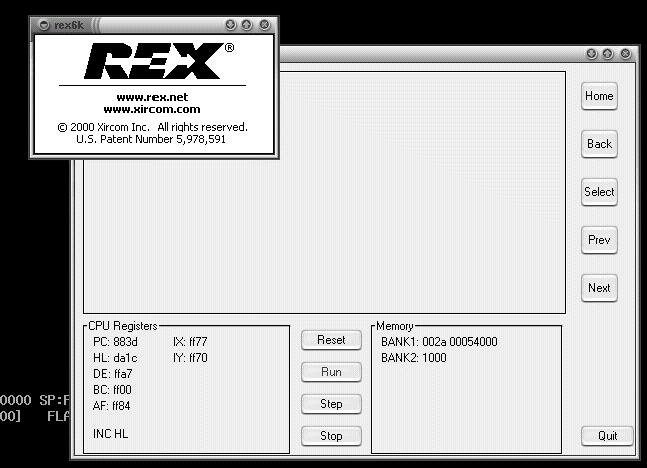
Linux-compatible REX development
tools. (From Simon)
"If someone is interested, I've updated
the conv2rex utility and added a new "viewrex" util on my homepage,
see:
http://www.student.lu.se/~etn97ksi/sim_home/rex.html
Both programs are released under the GPL.
I've fixed some bugs in conv2rex, cleaned
up the source and added some features. conv2rex can now convert images with
arbitrary color-depth to REX bitmaps in source form (for use in C-programs),
binary form and also icons for use in .res-files.
Viewrex displays REX images on a host computer
from files (the image must be in binary format).
Both programs are written in C using libSDL,
so I *hope* they should be portable to Windows and other platforms. I'm
using getopt(), and I'm not sure if that's available in windows. If anyone
would like to contribute windows executable(s), I'd be glad to place them
on the homepage."
REX Serial Communication
<back to top>
7/15/01: Developer news -REX serial
communication success! (From Gerd)
"It looks like I can claim to be the
first to have serial connection to the Rex 6000 in the normal mode ;-) The
Xbasic code can be found on my web page xtide.ldeo.columbia.edu/~krahmann/rex/rex.html.
I was rather lucky in the end. I was perfectly
reproducing the serial port log from the rextools but did not get an answer.
When I by chance sent the DS... sequence a second time I got an answer. As
odd as it sounds I always have to send them twice ! I have tried only the
initialization and the version commands but I have no doubt the others will
work too.
Update: " it's working with
single write statement now. The write buffer wasn't flushed. I will update
the code on the page tomorrow."
Next question, what kind of program do we
want? I could write a standalone in xbasic which would output everything into
plain readable files. I think I would not be up to write synchronizing software.
And unfortunately my Xbasic code depends
on windows dll's. Thus it won't run under other operating systems (e.g. linux).
Anyway, I hope that somebody joins me now
;-)"
What about the REX 6000 Serial Protocol?
(From Peter)
"From observations using a serial
tap and examining Rex.dll in the Windows\System, a complete set of available
commands were compiled. Directly testing these commands and using information
obtained from syncronization using both Intellisync and Rextools, some of
the details of the protocols and parameter values were obtained and are
presented in this document."
If you are interested in more of this (and
I know a lot of you are!) look
here. Thanks, Peter!
Communication type libraries for
the REX 6K. (From Kevin.)
"These are the communication type
libraries (as published on a W2K machine) for the REX 6K. They are text
files that describe how to communicate communicate (through COM) with the
REX. These are published interfaces inside of windows. Also, you might want
to glance at all the references to DS2 in the comments, an interesting read.
I think they would be helpful to anyone trying to create third party sync
software.
Here
are the libraries for now. We'll try to get them located on Di's
technical REX page soon.
"There is a direct way to import type
libraries. This allows for code completion and better compiler error generation.
- In Delphi: Menu -> Project -> Import
Type Library
- In VB: Menu -> Project -> References
I'm sure VC++ is similar... I'd be willing
to bet there is a one to one translation between these calls and Di's CMDTool."
Serial traffic
sequence for REX firmware update. (From Peter.)
"This is the serial traffic sequence
when you put REX.BIN in the RexTools directory and select "Firmware Update"
in RexTools. This uploads the contents of REX.BIN to the Rex. The sequence
below describes what happens. Knowing this one could add this feature to
any utility destined to replace or enhance Xircom's RexTools.
Synopsis of recorded serial session with
RexTool's "Firmware Update"
Legend:
> = to Rex, < = from Rex, \r = CR(0x0D), \n = LF(0x0A), \nmo(numeric)
= nmo (decimal)
the quotes delimit traffic content.
Recording begins after RexTools initial scan,
and just before selecting "Firmware Update" in RexTools menu.
To Serial Message comment
-----------------------------------------
> "DSBS0000EC\n" start session command
< "OK9A\n" acknowlege
> "DSSG31\n" defrag command
< "OK9A\n" acknowlege
> "DSBE1E\n end session command
< "OK9A\n" acknowlege
> "DSBS0000EC\n" start sesion command
< "OK9A\n" acknowlege
> "DSUF32\n" update firmware command
< "OK9A\n" acknowlege
> "\002"
< "REX6000 Boot loader "
< "Ver1.1(@(#)bboot.c"
< " 1.2)\r\n"
< "Block size=8kbytes\r\n"
< "ENTRY=$2000\r\n\006"
> 1st 8k block sent in as a pair of 4k packet
< "?ABS_ENTRY_M\r\n\006"
> after each susequent 8k blocks in two 4k packet:
< "/006"
..........
..........
..........
last block is a 4k packet followed by 1859 bytes
PC does not wait for response, but clears DTR and closes commport
However Rex sends back:
< "Detect S9\r\n"
< "Completed.\r\n"
End of serial recording.
Note: See the Linux
section on our Operating System Compatibility
page for available Linux software and information on communication tools for
Linux!
Firmware Information
<back to top>
After you review this section, don't
forget the information below on putting the REX firmware
on a DS2!
Firmware information (and questions!)
(Chris H.)
"I have analyzed the Rex.bin file,
here are some preliminary findings:
Rex.bin is composed of 4 different types
of packets, with header strings S0, S1, S2, and S9. All of the code in the
"normally resident" portion of Rex memory (as viewed with my RexDump utility)
is loaded from the S1 packets. The S2 packets constitute apparently 15 blocks
of 64k firmware, labelled 00-0f (there is no 06). I have located some of
the areas of code I am interested in modifying, but still have one open
issue: the packets use an 8 bit checksum (or CRC), but I feel stupid because
I have not yet been able to decode it. It doesn't appear to be a simple
XOR checksum. Any hackers out there can break this simple (appearing) code?!
Here's a small sample packet: Sample packet: 53 31 06 50 00 C3 03 50 [93]
where: "S" "1" msglen addr data... checksum"
This morning I regenerated the sixteen
64K byte "pages" (for lack of a better term) of firmware contained in Rex.bin,
posted at:
http://www.io.com/~harris8/rbinaries.zip
Each file is 64K bytes, named r00.bin,
r01.bin, ... r0f.bin (except no r06.bin). I named the 16-bit address (S1
records) "page" = r0000.bin, which is the page I've been calling the "resident"
page, as it is visible while running RexDump. Each file is padded with 00's,
ready to run through your favorite disassembler.
Let me know if you find any discrepancies
between the regenerated code and Rex.bin Have fun!"
Tons of information on the REX firmware.

Peter's
"Green Guy" REX site (that's the Green Guy, above!) contains
excellent information on the REX firmware and REX serial communication.
Peter's information includes:
- Rex Serial Protocol
- Rex Rom image, prefilled FF
- Rex Rom image, prefilled 00
- Rex Update Firmware Protocol
- Unwritten Rom Areas
- Rex Firmware
- Intellisync/Rexnet session
- Raw Rex Initialization
From Peter on his firmware information/downloads:
"Discovered a minor mistake in my previous
output of memory written by REX.BIN due to signed/unsigned errors in my
code. So I've put 3 files on my website. Two are zipped versions of the
1MB memory image. One is prefilled with zeroes and the other is prefilled
with 0xFF's (erased flash is usually all filled with 0xFF's). Both are
then written to with REX.BIN. The comparison of the two, results in a
mapping of areas of memory not written by REX.BIN and therefore probably
unused. It also results in a much smaller file that list addresses of
unused vs used memory. This could be useful to people trying to dissemble
code. Unwritten areas that are referred to by a disassembly could mean
that one is erroneously decoding a data area as a program area.
Also, I did screw up on using 0x0F and
meant 0xFF. Unfortunately, I'm used to bytes values as two hexadecimal
characters like or 0xff, but one compiler I use in the past would not
accept 0xff style as valid hex, but would insist on requiring "0x0" so
that 0xff had to be 0x0ff. Once in while the two opposing trends clash,
an unfinished 0x0ff written 0x0f is correct from both perspectives, but
is an incorrect value. Peter"
A Motorola S-Record connection!
(More from Peter)
(Peter) "It appears to be a bastardized
Motorola S-Record. It follows the format but other then the Sx line headers
in Ascii, the data is in raw binary. The standard is all data is in ascii
hex and each Sx line terminated with CRLF. The 8-bit checksum is the one's
complement sum of the bytes after the Sx header up to the checksum ( = ~(unsigned
sum of data) & 0x0F).
Motorola S-Records:
Info:
SO, length(byte), addr(2 bytes) = 0000, text data usually title, version
etc., chksum
16-bit address:
S1, length(byte), addr(2 bytes), data (length-3 bytes), chksum (byte)
S9, length(byte) = 3, starting execution address in 2 bytes, chksum (byte)
24-bit address:
S2, length(byte), addr(3 bytes), data (length-4 bytes), chksum (byte)
S8, length(byte) = 4, starting execution address in 3 bytes, chksum (byte)
32-bit address:
S3, length(byte), addr(4 bytes), data (length-5 bytes), chksum (byte)
S7, length(byte) = 5, starting execution address in 4 bytes, chksum (byte)
Count of total records of type S1,S2,S3
already sent
S5, length(byte) = 3 , count (2 bytes)"
S-Record verified. (From Peter.)
"Cranked some code and verified that the
rex.bin is definitely a modified Motorola S-Record. I had my program examine
it for valid S-code and checksum and listed each block of records written
to an address. It tends to write 128 bytes (16 at a time) to each block
upwards from a base address and then drops 128 bytes from the last base
address to write another 128. At other times it writes scattered bytes in
other locations. First entry is the length of the file minus the four bytes
used for the length. The second entry is for an S0 record with its text
content. I only generated entries for S0,S1,S2,S3. The only S-code I didn't
bother with is the S9 at the very end." Peter's result file can be found
here.
Important Sharp Wizard
"family" resemblence (from Benjamin)
The Sharp Wizard Z80 and REX may share the
same (or similar) processor! Recently (11/1/01) Benjamin from the Sharp Developer
group contacted REX developers about sharing information. The Sharp Developer
group (OZDEV) has already done work similar to that of our REX development
community. Sharing information should help both groups!
"Hi,
Firstly, thanks for providing resources on the rex. All too often it seems
that manufacturers are incapable of providing useful development support.
I'm part of a group (ozdev, www.ozdev.com
) that has, to some extent, reverse-engineered the hardware and software
of the current line of Sharp Wizard organisers (oz730,750,770). For the
longest time we couldn't find any clue as to the particular flavour of Z80
cpu the wizard had. Then, yesterday, I came across your site and a couple
of other rex-related sites. Snap.
The rex-3/5000/6000 and the wizard 7xx appear to use the same (or a very
similar) processor - a Z80 with built-in memory unit, interrupt controller,
power down modes, lcd controller, real time clock, uart. The memory scheme
is the same, as is the allocation of ports.
The hardware section of the ozdev site: http://www.ozdev.com/knowledge/hardware/
may be of interest (although it's mostly on-par with what you have). If
there are any processor related things I might be able to help with, I'd
be happy to.
I am about to contact the z88dk people to inform them of this (they recently
started looking at the wizard; given that they support the rex already,
the similarities might already be obvious to them- if not, it should be
pointed out).
I'll also contact toshiba and try to extract a complete cpu datasheet. My
experience with this kind of operation is that it's difficult, but not impossible."
More fun stuff
<back to top>
A number of programmers have been playing
around with the DS2 SDK and different programming tools to see if they could
come up with a way to create English-language add-ins without the benefit
of an actual REX 6000 SDK. (Yeah - that's life on the edge!)
Below is a link to downlaod the file (it's
been zipped) dataslim.lib (dataslim.asm). This file is in assembly, and so
may enable a work-around of workaround of the problems linking with dataslim.lib.
The asm (assembly) file is made to be compiled with TASM.
Here
is the file - enjoy, and post anything you find of interest or questions
to REX Rumor Central.
And, here's a description
of how to rename a Japanese
add-in using a HEX editor.
Need a HEX editor? Check
here. (Thanks, Bill)
Some Speculation
on the REX Add-in Environment <back
to top>
In addition to the information below, Amiram
has provided us with some very interesting
speculation on the REX 6000 Technical Architecture.
The REX 6000 can only load a maximum of 8
Addins (Extras). [NOTE: This limit has been broken by Chris' add-in "Adder"
which allows loading of up to 18 add-ins. See the Add-in
and Other REX Programs page for more on Adder.]. At 8KB each, that means
there is about 64KB in the device available for third party applications.
If the author of Tiny Draw's observations in his "readmee.txt" file that accompanies
the program is also applicable to the REX 6000, then that math works out about
right.
It seems a common 4KB is set aside for whichever
Addin is executing at the moment.
It is interesting to note that if you are
in the process of viewing info on a given contact for example, you can switch
to the calendar and do a detailed lookup there, and switch back and forth
between the two using the "task switcher bar" without losing the
context of the screen you were using in the other application.
This all may mean that more robust applications
for the REX might have to be written in separate modules, not unlike the separate
Citizen programs for drawing and viewing images.
It is interesting to note that in the screen
shot in the online REX 6000 User Guide that shows how to uncheck Add-ins in
the Memory Settings section of the Controls application, the two visible Add-ins
on the REX 6000 are shown to be 12KB and 23KB. So maybe the REX 6000 has a
capacity for larger Add-ins than the DataSlim 2 does. [NOTE: The rexdk allows
development of add-ins that use more than one add-in "page," which
will allow development of add-ins larger than 8K.]
See below:
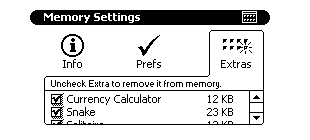
Additional Technical
Links <back to top>
The key technical links for developers are
in the page above.
In case you missed it above, make sure you
visit Di's
Technical REX site for extensive background on the REX hardware and other
cool stuff.
Here's some other miscellaneous stuff:
- Here is the location of the DataSlim2
SDK compiler: http://dataslim.angel.co.jp/compiler/index.asp.
Except... you need a DS2 serial number (Rex one don't work) You need some
yen...about 20,000 (around USD $200. (Thanks, zmcnulty.)
- There are several sources that say the
original REX 3 used the Toshiba T6B31 processor, running at 4.3MHz. Here
is one such site: http://63.236.73.104/rex.html.
Note that link is to PDAStreet.com and the REX page there is very old withlots
of link rot.
- Here is one site where the authors collaborated
to deconstruct and document the REX serial synchronization communications
several years ago, BUT, this is not the present generation REX 6000. Still,
their methodology of getting to the facts they uncovered may be perfectly
valid for REX 6000 research. http://www.padelt.de/freerex/rex.html
And here are a couple more links, really
just subordinate links to the ones above, but they do have some interesting
content:
- Holger Lembke's site. Although he declared
"REX ist tot!" in 1999 and gave up on development efforts for the early
generations of REX, he has added some more links since then. http://hlembke.de/rex/.
Here's another page on his site that is very interesting! http://hlembke.de/rex/rex-def.htm.
- Chris Lott's site: One of the links from
that page is this deconstruction of the contacts data in the early REX devices
by one http://hlembke.de/rex/lottcontacts.htm.
Note that there *were* more phone and e-mail fields in the earlier REX 3
and REX Pro/5000 devices. Earlier REX devices (or maybe it was the TrueSync
software) could somehow kind of dynamically create additional fields to
accommodate additional populated data fields from the desktop data source
that TrueSync was using. That explains why I sometimes have multiple e-mail
address fields on my REX 3 devices reflecting multiple e-mail entries in
Outlook contacts. That is the kind of functionality that the REX 6000 developers
at Xircom (and now, maybe also Pumatech) need to shoot for.
- Finally for now, here is another link
at the same site that should be useful. The English version of the content
follows the German. There are links to programs that will be of interest
as well as numerous links to the work of others seeking to better understand
those early generation REX devices. http://hlembke.de/rex/oindex.htm.
DS2 to REX user
provides report on satisfaction w/the conversion. (From Chris, creator of Adder
and cMemo)
Below is an interesting exchange between
Chris and a DS2 user he assisted in loading the REX firmware on his DS2. Their
exchange below consists of a series of questions from Chris (preceded by the
">" symbol) and his responses:
"> How's your "new" Rex
working? Any surprises or problems?
Everything seems to be perfect, except
the memory size. The DS2 has 1Mbyte only (I tested it by downloading known
amount of web content).
> Does the converted DS2 support the
Rex "web browser" feature? If you are willing to give it a try,
there are a couple options - please see Rex6000.org "Web Sync"
link for more info. Note: I haven't tried any of these myself, as I have
no interest in loading web content on my Rex!
I tried the rex.mammy, and it seems OK.
Anyway this task is mainly done by the Intellisync, isn't it?
> Also, simple question: do the white
buttons along the bottom of your DS2 work properly? The only "wrong"
one should be the "Books" button, which now should display the
"Download web content..." screen, correct?
Not really, the converted DS2/REX has
the same button positions as the REX, which is slightly different from
the DS2.
> Is there any speed advantage or battery
life advantage to using the DS2 as a Rex? That is, is your converted Rex/DS2
any faster or have longer battery life than a "real" Rex? Unfortunately,
I know of no simple empirical tests for either. Personally, I suspect there
is no significant difference. There is only so much that can be done with
the "ancient" Z80 processor!
I guessed the higher speed from the shorter
expected battery lifetime predicted by the japanese manual (which could
mean higher clock frequency in case of the same architectures) - but it
has no real significance in my case.
> Regarding "real memory size",
it is now quite clear that the Rex actually has nearly 3MB available for
database, and the "2 MB" displayed on the Memory function is a
hard-coded approximation.
The DS2 seems to be the 1Mbyte REX version
- with a hiragana/katakana/kanji character map hidden somewhere.
Thank you very much again, Chris!"
<back to top>