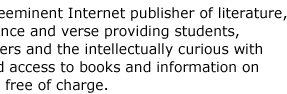You need to have properly formatted text
files to download to the REX for reading, or the display may have line breaks
and spaces that make it difficult to read.
What you want is a text file with one carriage
return (aka line feed) at the end of each paragraph (for standard "book"
layout), and no extra spaces in strange places. Many files may not need formatting
- files from eBook sites should come "ready to go" in most cases.
If you do find that you have strange looking text layouts on the REX, here
are a couple of options:
Word processor:
Save a .txt file using the "plain
text" Save As feature in your word processor. For example, in MS Word
XP, select the Plain Text option and then select US-ASCII as the encoding.
eBook formatting tool. (From QC)
"Here's the link to a small application
that would automate the formatting of ebooks from project gutenberg etc
for easy reading on rex. i think the rexers would find it useful:
There are three options for downloading eBooks to the REX:
- REX Tools: "The
best way to download ebooks is to use REXTOOLS rather than manually putting
your books into memos and then syncing. REXTOOLS will automatically break
your book into as many memos as needed and name them accordingly, such as
ebook(01-19) through ebook(19-19). Of course the numbers will depend on
the length of your book." (From Tubalips)
- Downloading
using REX Tools:
- Insert the REX in to the cradle
or PCMCIA slot
- Start REX Tools
- Select the File/Open menu command
in REX Tools
- Browse to the .txt file and select
it
- Intellisync: You can also split your eBook into
several Notes in Outlook and then sync those notes to the REX (where they
become memos). This requires more manual work, and you may have "clipping"
of your content if your Outlook Note is larger than 32.2KB on the REX. (Thanks
to Bernie for reasearch
- Websync: You can make use of the rex.mamy.to
websync service that Marek has provided to download eBooks to your REX
into the websync area of the REX. See Marek's site for more information
- there is a discussion board there to ask questions if you need additional
help.
How much space is there on the REX for eBooks? (From Bernie)
"Total memory [on the standard REX
6000] is 2 MB. Aside from that overall limit, memos can be any size if
downloaded to the REX via REX Tools.
If you download a large memo from an Outlook
note it will be truncated.
Using REX Tools large memos get broken
into multiple 31.2KB pieces - that appears to be the maximum size for an
individual memo on the REX. So if the memo name is Japan and it is 100KB
there would be 4 memos stored as Japan(1-4), Japan(2-4), Japan(3-4) and
Japan(4-4)."
Outlook Notes and REX memos - some considerations. (From
Greg)
"I, too, have loaded some big text
files into the REX. Here are some observations that might help:
Outlook's Notes have the same size restrictions
as the REX. If they hit the size limit, then editing them is very restricted
-- you can't make them get any bigger. This means that, to "rename"
them, you must *replace* the first line, and it can't get any bigger than
it originally was.
After loading such a text file, "Quick
Sync" *always* performed a full sync on these memos. Ugh, something
was broken. I fixed this by checking only Memos in the configuration dialog
and performing a sync. My next sync after that (with everything back to
my saved defaults) was a bit slow, but the sync after that again was back
up to the usual speed. Whew!
I haven't found a way to restrict these
notes from loading into Outlook. I have changed my view of the notes section
in Outlook to "By Category", so I can shut out the notes in the
"Text" section, and they don't bother me any more. I actually
find this view to be very useful, as all of my notes are categorized.
Chris has created cMemo, an add-in that provides
an easy way to read memos on the REX. Two of its most important assets (missing
from the REX memo interface) are the ability to leave bookmarks in memos and
one page scrolling. cMemo's bookmark feature allows you to "put the book
down" and return to the same spot in a later reading session. See here
on our add-in page for more information on cMemo.
If you prefer to use the REX built-in memo
interface to read eBooks, use this hint to get full page scrolling:
From Tubalips:
"After opening a memo, tap the "Modify"
at the bottom of the screen. Then you can scroll by page (only down) by
using the "enter" navigation button (the dot inside the circle) on the
right side of the unit. When you are done reading, tap the "OK" rather
than the "Cancel" as the latter seems to take substantially longer to
take effect."
Some sites where you can find eTexts and
eBooks:
Mans'
REX eBook site (From Mans)
"Hiya All! Just updated my site at
http://rex.xrs.net Added a
few (about 10 I think) ebooks, ranging from Nostradamus Predictions to Tom
Clancy's Patriot Games (hmm...). Anyways, just thought you might be interested.
Thanks for those who signed in at my guestbook. Your comments do keep me
motivated to upload more ebookz. :-) Cheers!"
Please be warned that you "may"
find my method (a bit of copyright infringement here and there) or some
of the content despicable. Couldn't help it though. I write publicly for
free, I think I should also be reading for free :-) Lame excuse.
For any ebook requests, please just post
them here. My ebook collection is quite extensive already (about a couple
of hundred titles) and I'm thinking about adding about 5-10 titles to my
website daily. Feel free to visit."
From Tubalips, perhaps the most avid eBook reader
in the REX community:
"I have several bookmarks for eBook sites. I will
list several here, but cannot guarantee whether they are free downloads
or pay-for-download sites. Most of these have books available in text format.
Some not. There are ways to get html files into text format.
http://www.abika.com/
http://www.acriticalmass.com/
http://www.baen.com/library/default.htm
<-- my favorite SF site
http://bitbooks.com/Science_Fiction/
http://www.bookrags.com/pda/pbooks.html
http://www.sfsite.com/darkplanet/fiction/
http://esspc-ebooks.com/default.htm
http://www.suite101.com
http://pdabookstore.com/
http://www.jopoppub.com/
http://dmoz.org/Arts/Literature/Electronic_Text_Archives/
http://www.digital.library.upenn.edu/
http://cebooks.blogspot.com/
http://www.promo.net/pg/how-to.html
<--the largest I have found...lots of mysteries.
http://dewey.library.upenn.edu/sceti/flash.cfm?CFID=312443&CFTOKEN=12647019
http://www.stealthpress.com/store/download.asp
http://www.neverend.com/ebooks.htm
http://digital.library.upenn.edu/books/new.html
http://www.worditude.com/
http://www.wordbeams.com/"
A searchable catalog of 15,000+ on-line, full-text books
(From Greg):
http://onlinebooks.library.upenn.edu/
eBook news group with thousands of references.
(From Stevie)
"E-book rex fans should check-out
the alt.binaries.e-book newsgroups.
They have a list of more than 10.000 books that were scanned and ocr-ed.
txt, rtf and HTML formats of most books available."
The Gutenberg
Project main web site: <back to top>
If you visit the Gutenberg Project site
you will find eTexts versions of books in the public domain - these can
be copied into memos/notes and sync'd to your REX for reading during a boring
meeting or endless flight. Worth looking into if you're interested in "Books
on REX." The content they have includes Twain, Chaucer, Chekhov, Plato,
Dickens, Fitzgerald, Dumas, etc., etc., etc.
Also
see the Gutenberg Project eText index. (Thanks, Sean.)
"...There are all sorts of sites from
which you can download free ebooks. . . If you like SF (science fiction),
try this link: http://www.baen.com/library/default.htm
This site is easy to use and has lots of content: http://www.digital.library.upenn.edu/.
(From Tubalips.)
Bartleby.com:
From Alan "About ebooks. I've just
downloaded some poems - yeh poetry!! Lake Isle of Inisfree in fact - from
, saved as txt files and pasted as Notes in Outlook. Seems fine to me."
(Thanks, Alan.)
Here's what Bartleby is about:

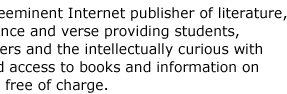
Generation
REX:
Generation REX contains many text files
on different subjects that you can download to your REX, including (number
in front of item is the number of that type available in a zipped download):
34 Books, 14 Conversions, 32 Famous Quotes, 47 First Aid, 88 Humor/Jokes,
15 Informational, 23 Jewelry, 25 Lists, 46 Poetry, 24 Short Stories, 7 Tips,
how to.., 10 Trivia Q&A.
Note that aside from eTexts, the Generation
REX site is primarily focused on the REX 3 and REX Pro/5000 versions.
Extensive
eBook URL list (From Mans)
"Just thought you might be interested in this list."
Mans' list contains literally hundreds of links - some
are redundant with those already on this page, but many are new. Enjoy!"